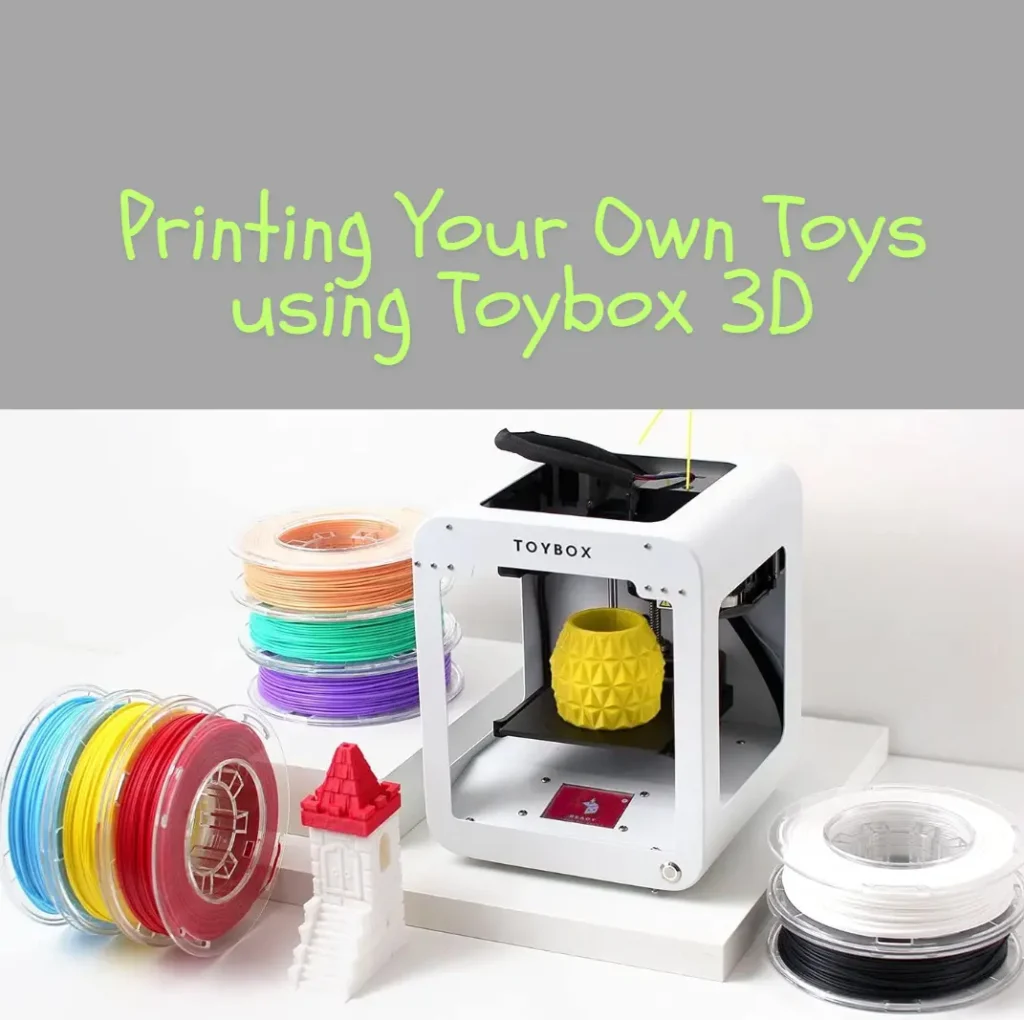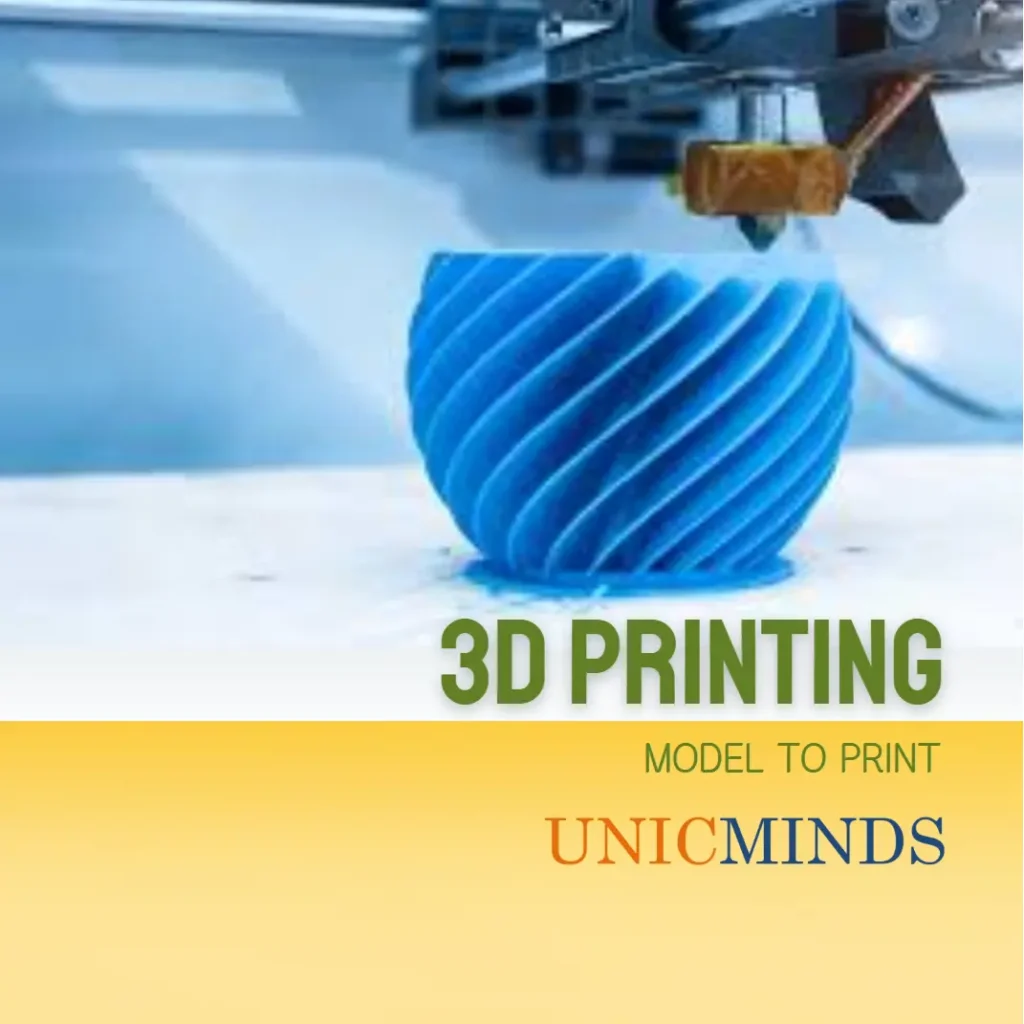ToyBox is an incredible tool for children to learn about creation of 3D objects. It is essentially a simple to use 3D printer designed for kids. By introducing kids to 3D printing, we’re empowering them to scale their imagination into problem solvers and innovators. They can turn their imaginations to create various objects and above all it helps them 3D imagination and 3D construction into reality.
All 3D printing has basic stages such as: designing your model, a slicer to convert those models into G-code that the printer can understand, and the firmware processes that finally operate the motors and movements.
With ToyBox, you can import models from the internet or even make your own creations using the software interface Creator Space. The 3D model file types supported are: STL, OBJ, and gCode formats.
Specifications of ToyBox:
Supported OS’s: iOS, Android or any web browser
Print Volume: 7 x 8 x 9 cm
Print Speed: 60 mm/s
Print Resolution: 200 microns
Extruder: 4mm Smooth-Flow Extruder Head
Print Bed: Easy-Peel bed
Compatible Systems: STL OBJ gCode
Wi-Fi: 2.4GHz band
LCD Screen: Touch Screen
Dimensions: 7.4″ x 7.4″ x 9.05″
Weight: 3kg (6.6lbs)
Print Materials: PLA non-toxic plastic
Voltage: AC 100V-240V
Max Print Volume:
The maximum print volume for the Toybox is 7x8x9 cm, or 2.75×3.15×3.54 in
Printing across the Z axis:
For most people, this is a big deal. We all know about 2D printing on paper and that is not a big deal, we are used to it. My experience with a 3D printer was back in 2013 at IIT Bombay when I first printed a Taj Mahal 3D printed model.
Printer Food:
Just like the normal printer takes ink as input, the 3D printer takes pellets or a wire like band as input. ToyBox takes the input from a coil of plastic feeling material that actually is made our of corn. The
The main important parts of a 3D printer are: Controller Board, Stepper Motors, Extruder, Hot End, Sensor, Fan, End Stops, Print Bed, Power Supply, and Printer Frame.
Setup of ToyBox:
Setting up a ToyBox is as easy as setting up a regular printer. Connect it to a wireless home network using a mobile app, load the spool of plastic, choose a design from the app to print, and start printing.
Safety for Kids:
While the product is designed for kids, it needs to be handled with safety precautions. The melting plastic that exudes from the hot nozzle is dangerous if kids become inquisitive to touch it. So, adult supervision is required. Don’t leave your kids alone with the printer and make them aware of the safety precautions clearly.
How can kids explore with 3D printing?
It is a fun family activity to explore 3D printing. Kids, parents, relatives, and friends together can explore the various 3D modeling programs available. Students can create their own designs or choose from a vast library of free designs.
3D printing activities:
- Helps children engage in STEM activities. It helps kids understand shapes, sizes, measurements, the 3D geometry of shapes and their imaginations.
- Helps kids think creatively and critically about designs, material behavior, and integrating various parts together
- Helps children develop sensitivity towards sustainability and natural materials. ToyBox uses recycled materials as printer food to print the objects. This brings them to take note of responsible consumption and eco-friendly practices.
Hope this is useful, thank you.
Happy 3D Printing!
You may like to read: 3D Printing Basics, Fun Educational Games for Kids, & Why Should Kids Learn Robotics
Footnote: