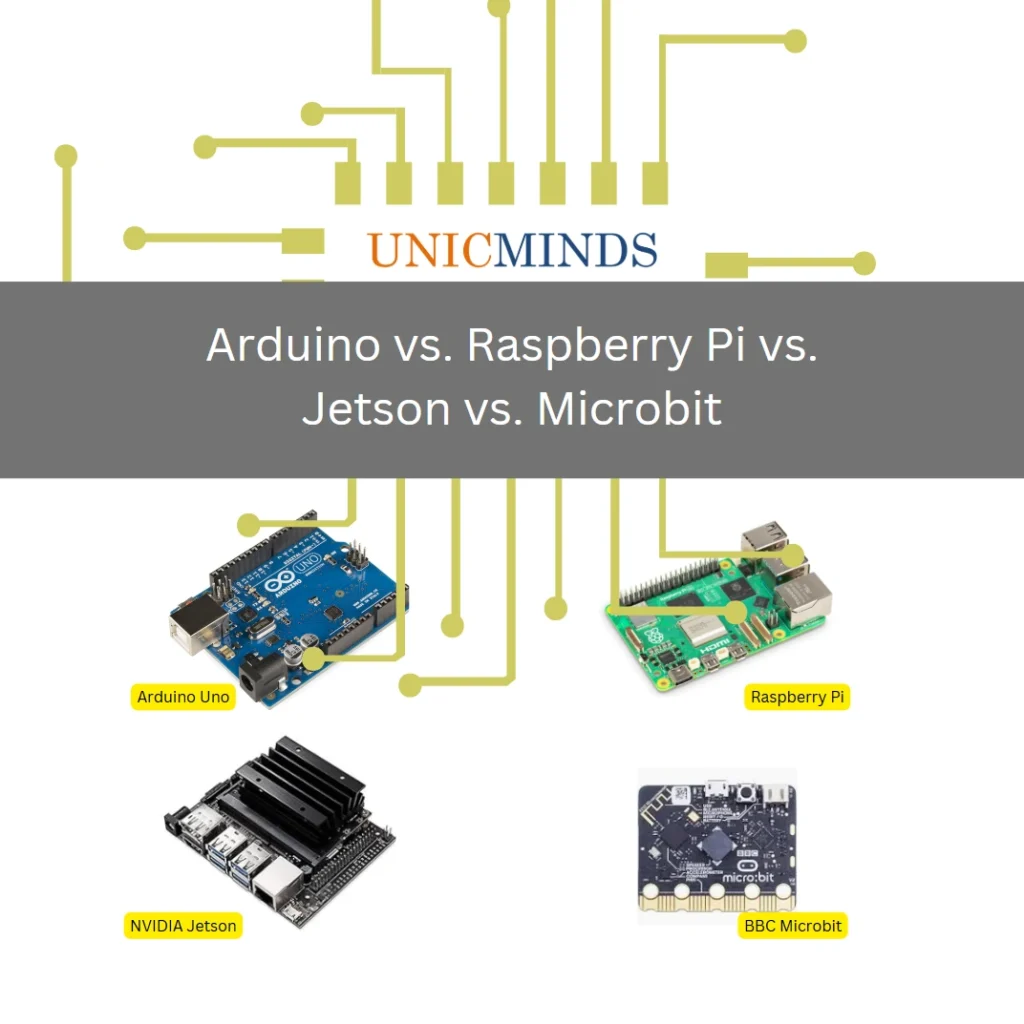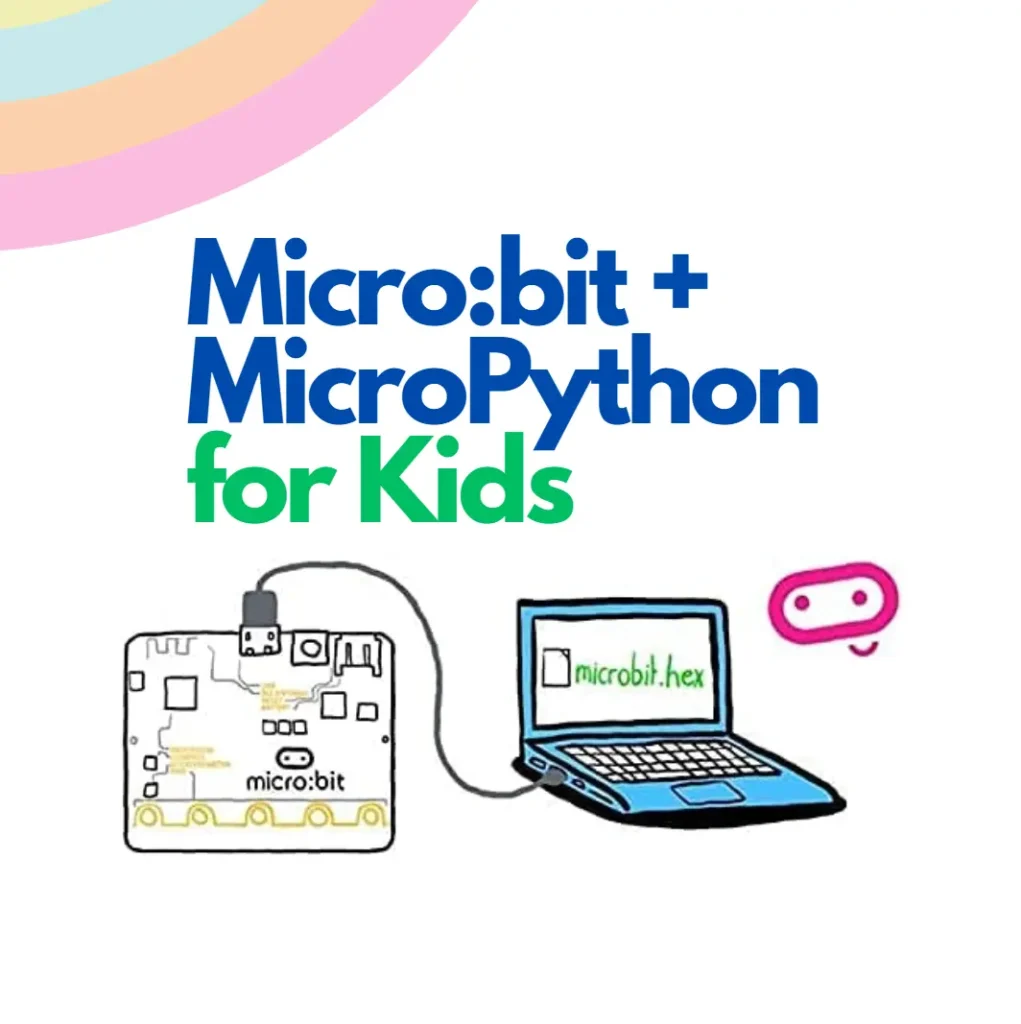All microcontrollers have pins that stick out. Each pin has a specific task or sometimes it is used for general purpose input and output. Some of these pins will be associated with registers internally and some will be for GND, VCC, and more. Every microcontroller board will have the below model of the main chip, RAM memory, flash and ROM memory, I/O pins, power pins, serial ports, timers and signal generators, and other peripherals.
Raspberry Pi
Raspberry Pi is a basic DIY computer with its own operating system and advanced capabilities, and is suitable not just for kids but also for teens and adults.
Rasp Pi has a large and active community with a wide range of software and projects. It supports various operating systems such as Linux and Raspberry Pi OS which is the default. The Raspberry Pi features a Broadcom ARM CPU and GPU, which are less powerful compared to the Jetson Nano’s hardware. While newer Raspberry Pi models have improved performance, they are generally not as powerful as the Jetson Nano for intensive AI tasks. Raspberry Pi is used for general tasks and not alone for AI related tasks compared to the Jetson which is more indexed towards AI/ML applications.
Jetson Nano
The Jetson Nano is specifically designed for AI and ML applications. It comes with GPU acceleration and support for popular AI frameworks like TensorFlow, PyTorch, and CUDA, making it well-suited for deep learning projects and computer vision tasks. Raspberry Pi: While the Raspberry Pi can also run AI frameworks, its lower processing power and lack of dedicated GPU make it less ideal for intensive AI workloads. The Jetson Nano is powered by an NVIDIA Maxwell GPU with 128 CUDA cores and a quad-core ARM Cortex-A57 CPU. It is designed specifically for AI and GPU-accelerated computing tasks, making it suitable for applications like machine learning, computer vision, and robotics.
The Jetson Nano is part of NVIDIA’s Jetson family, which is tailored for AI and robotics applications. It provides a specialized software stack and development tools for AI development and it is more expensive than the Rasp Pi models.
The Jetson Nano is specifically designed for AI and GPU-intensive tasks that use the CUDA cores. On the other hand, Raspberry Pi offers versatility and affordability with a broader range of applications for general computing.
Arduino
The Arduino is one of the simplest microcontrollers for beginners to do a range of tasks using microcontrollers. It comes with the ATMEGA chip which is an efficient chip with a short datasheet. Even though it doesn’t run an operating system like Linux, you can easily create Arduino code to blink LED lights, learn circuitry, and even power motors for a robotic chassis. Arduino is for slightly older children who are comfortable in text based programming.
Between Arduino and Rasp Pi, Rasp Pi is better for machine learning than Arduino for the reasons below.
- Processing power: Raspberry Pi is a single board computer which can run Linux based OS and it has an ARM based 64 bit computer. Comparatively, Arduino is low on specifications with a series of 8 bit microcontroller based boards which has no OS .
- Raspberry Pi can run Linux and it has support for various inbuilt libraries for Python,C, C++ . Arduino is another story as it uses its own IDE for programming and due to low memory you can’t run huge sized programs.
- Memory : Raspberry pi uses SD card (in GBs) while arduino has inbuilt flash memory (in KBs).
Microbit
The Microbit is designed for young children to learn basic hands-on robotics even with block coding. Microbit supports block coding and text-based coding in Python. The Make Code IDE developed by Microsoft is very helpful to induct children into microcontroller programming without the ease of block-based programming.
It supports four programming languages as follows
- MicroPython: a text-based editor that is a smaller version of the Python language.
- CodeKingdoms Javascript: a visual GUI that supports drag & drop programming.
- Microsoft Touch Develop – a text based language supported by micro: bit.
- Block Editor: a block-based visual system supported by micro: bit.
Learn to do your first three projects in Microbit here.
Summary
On the overall, the Microbit is for novices, Arduino is for beginners, the Raspberry Pi and Jetson Nano are for mid-levels, and the Jetson TX2 is for experts. With a deeper understanding of engineering and PCBs, one can develop knowledge to work with more complex boards for custom applications efficiently.
You may like to read: Coding for Kids, Best Roblox Coding Books for Kids, & How are kids learning to code?