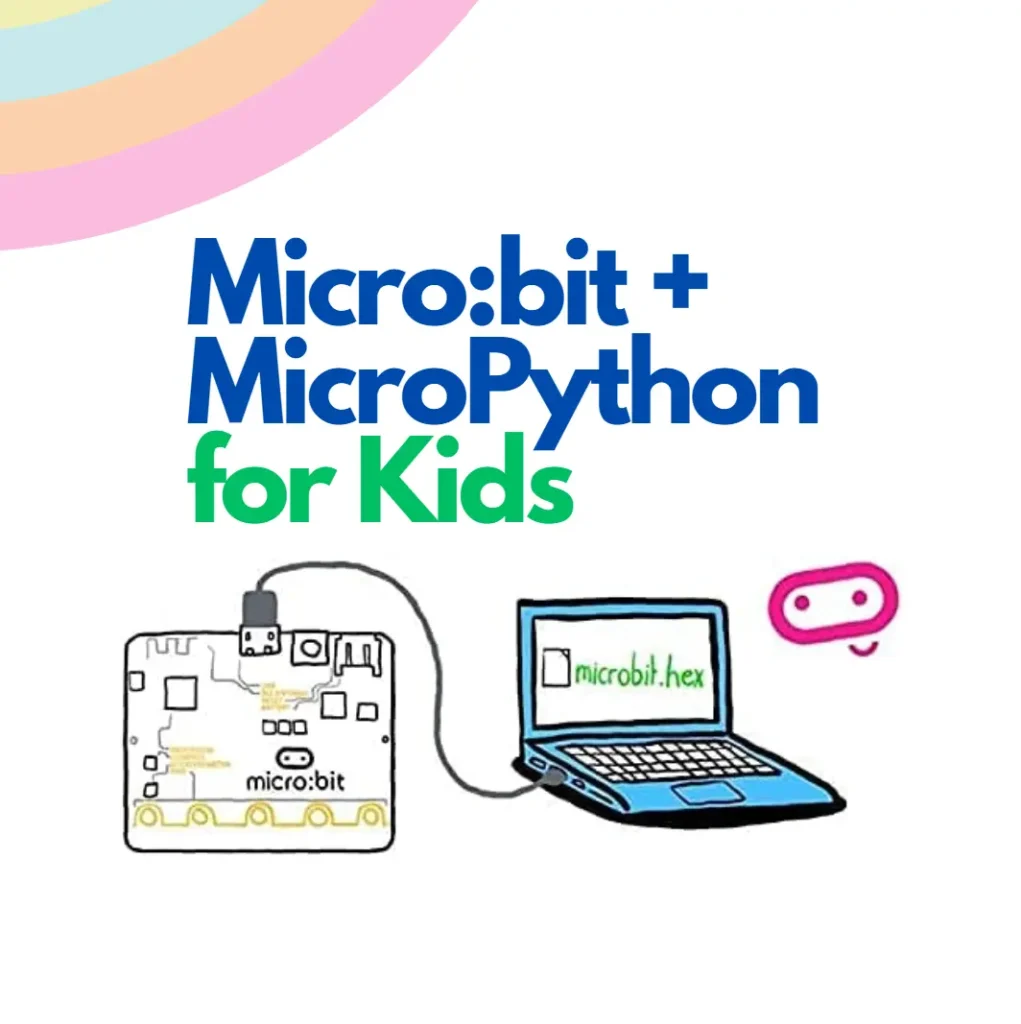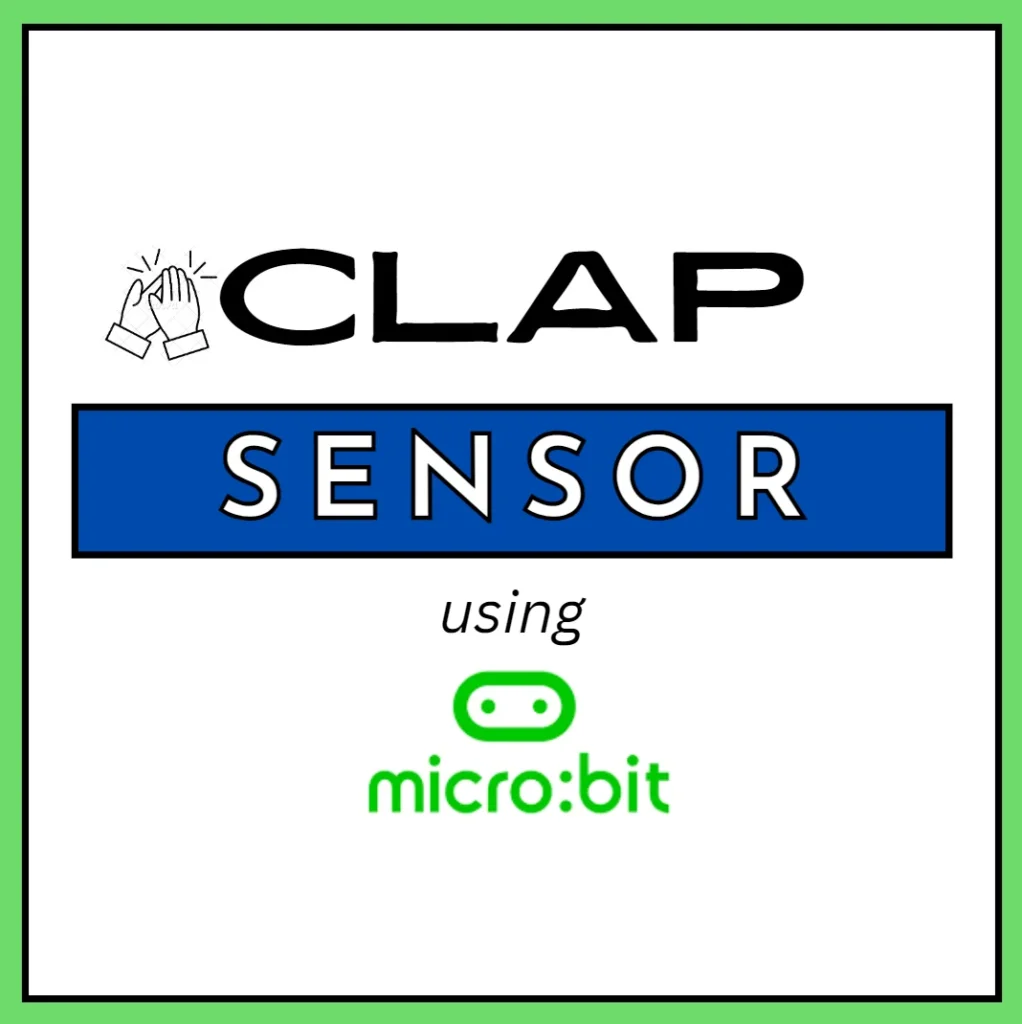Microbit is used in school computer science curriculums across the world. Children create fun and interactive creations and take them home and build more. In simple terms, the microbit has a bunch of sensors, microphone, 25 leds arranged in a 5×5 grid, holes for banana plugs, and buttons to control the program for various input and output.
In this post, we cover three more simple to code programs that kids can write using the microbit and a couple of input/output sensors.
Dice:
The objective of this program is to make the microbit behave like a dice. Shake the microbit and you get a number between 1 and 6 displayed on the microbit LED. The code is really simple and short (as shown below).
Bird Sounds:
The objective of this program is to make different forest and bird sounds each time you shake or tilt the microbit. Any change in the acceleration in the X or Y direction will trigger these sounds.
Set the frequency, duration, and volume for the sounds.
StopWatch:
The objective of the program is to let the stopwatch start when you press the A button on the microbit. And, then when you press the B button after an interval, then the microbit displays the time elapsed between you pressing the A button and the B button.
Hope this is useful, thank you.
You may like to read: Coding the first three Microbit projects, Robotics for Kids, & Why is the area of a circle i pi*r^2.