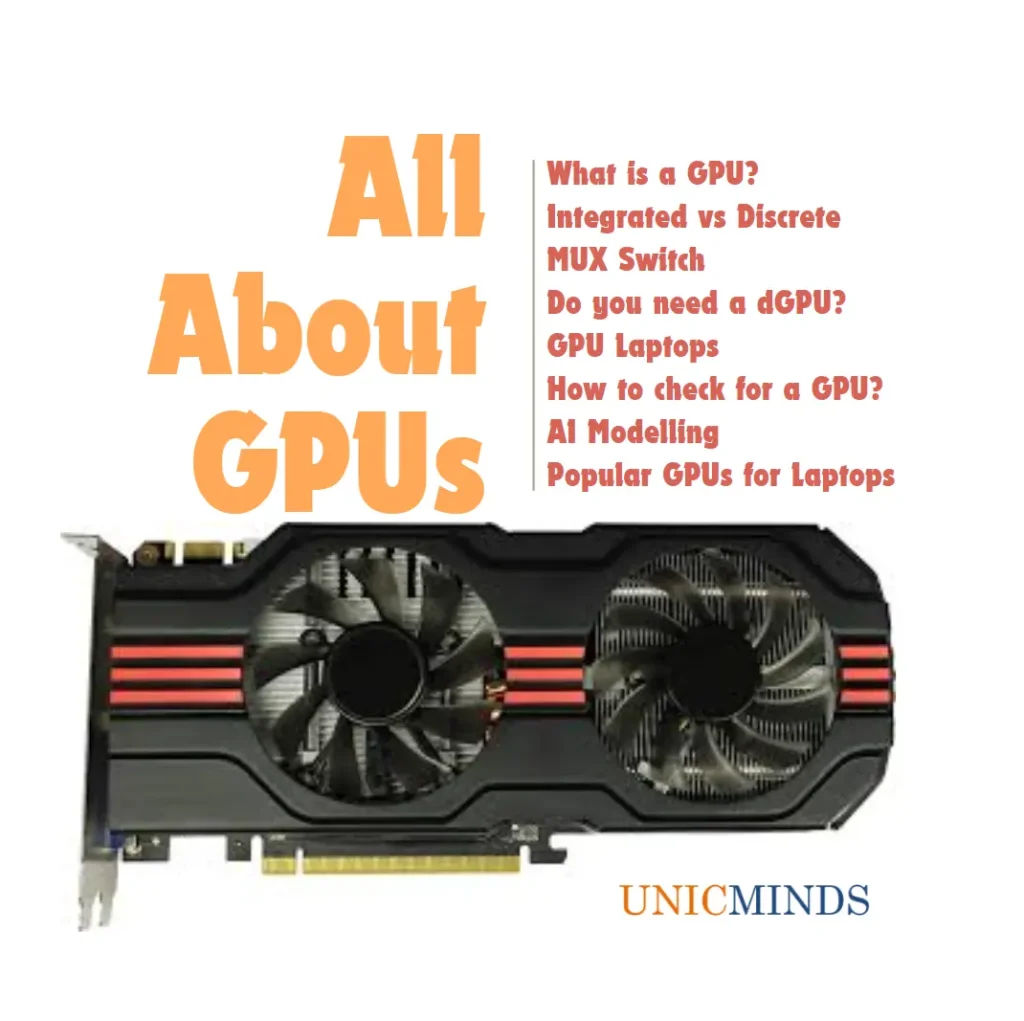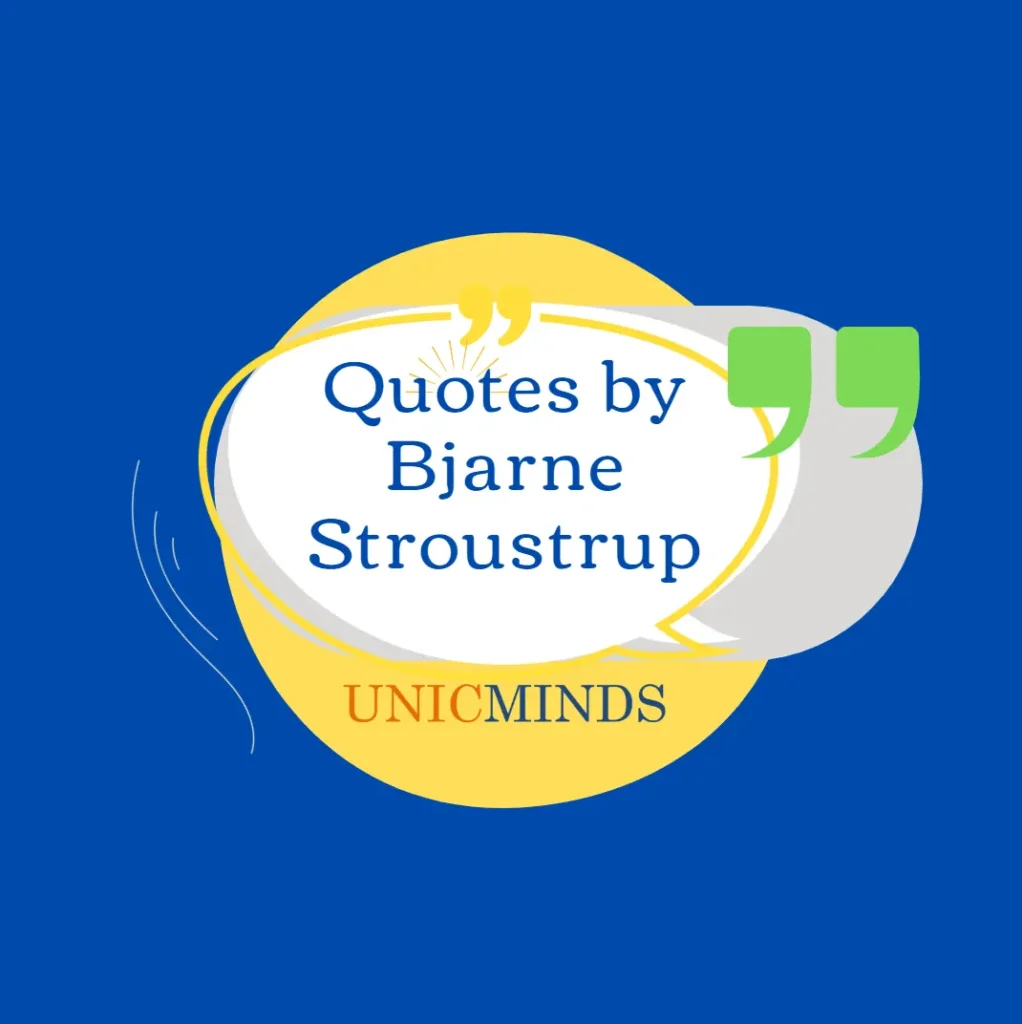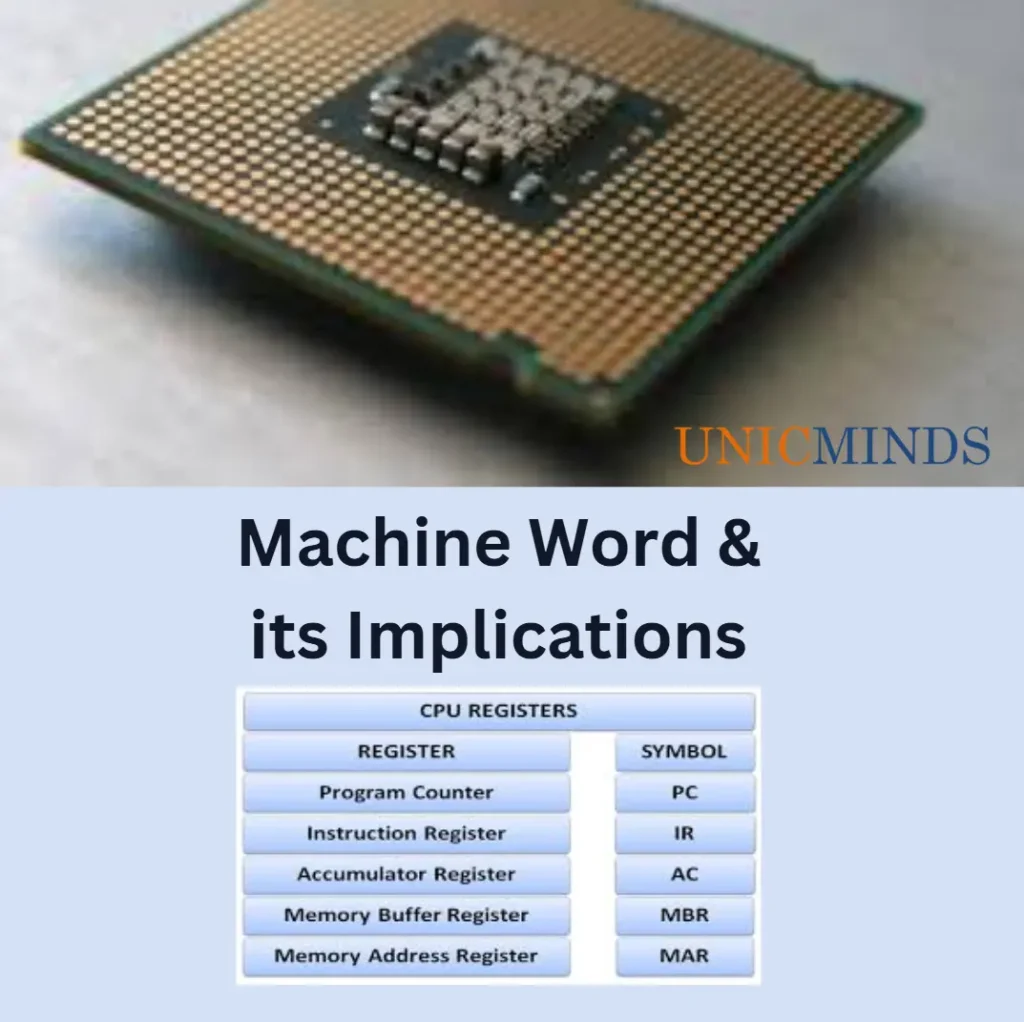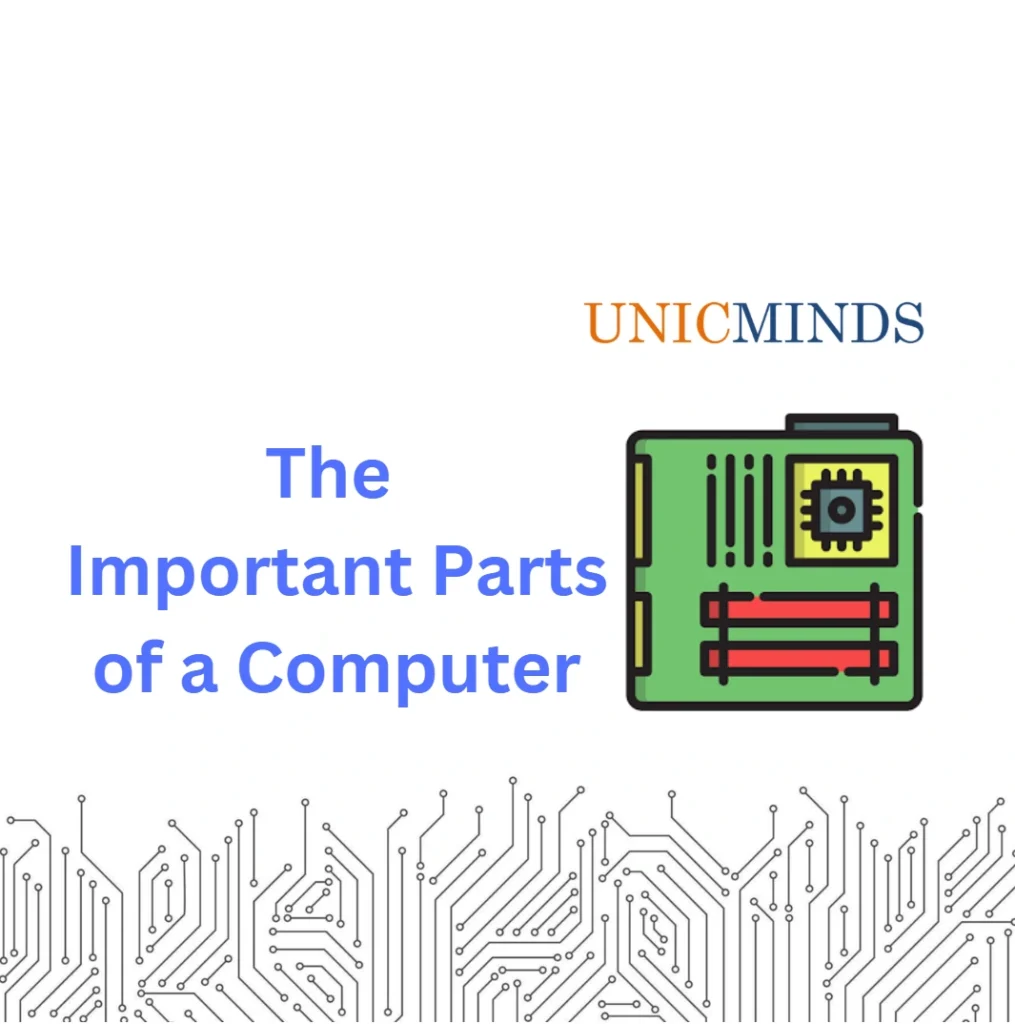Even if you were not from a computer-science background, you’d have definitely heard the word “GPU” in the year 2023. That’s how famous GPUs became in 2023 due to the emergence of AI. But, what is a GPU? And, do I need one?- we will cover it in this post.
GPUs are what enables you to see anything on the screen. If you want to see anything on your display screen, you need to have a graphics processing unit (GPU). But, how does it work? – Everything you do on your laptop — moving the mouse or pressing the buttons on your keyboard — sends information to the CPU (central processing unit, aka processor) for processing. Part of the data that the CPU receives is related to imagery. The CPU sends this information to the GPU. The GPU then translates that data into information that it then sends to the display. If you are curious to learn more, Intel provides more info about what GPUs are and how they work.
One of the main functions of the GPU is to lighten the load on the central processing unit (CPU). GPUs come in two forms: integrated and discrete.
Integrated graphics
Integrated graphics is a GPU built into the processor. iGPUs are GPUs built into the processor itself, with no extra space. Integrated graphics hardware doesn’t use a separate memory bank for graphics/video. Instead, the GPU uses system memory that is shared with the CPU. Since an integrated graphics processor is built into the main processor, it typically uses less space, less power and as a result creates less heat, which can result in a longer battery life. Processors with integrated graphics are most commonly found in smaller form factor systems such as laptops.
Many computers rely on integrated graphics built into the computer’s motherboard or processor. Integrated graphics provide basic display capabilities and are sufficient for tasks like web browsing, word processing, and watching videos. However, if you want to perform more graphics-intensive tasks like gaming or video editing, a dedicated graphics card can greatly enhance performance and is sometimes absolutely necessary
Pros
The main advantage of an iGPU is efficiency. It lives on the same motherboard as the CPU, therefore sharing its power. It also generates very little heat, which helps laptop performance by avoiding performance loss caused by throttling (a safe-switch in computer components that slows down their operation to prevent overheating and permanent damage). An iGPU also takes very little space, allowing for an extremely thin and light chassis. Laptops with only integrated graphics tend to cost less.
Cons
On the downside, iGPUs may not be able to handle some heavier graphics processes, such as video editing or 3D content rendering. Since it shares power with the CPU, when both are operating, neither is able to perform at full potential. However, while doing everyday tasks such as word processing or surfing the internet, there is very little strain on a GPU, meaning nearly all the power is directed towards the CPU for smooth operation.
Discrete graphics
Discrete graphics is a GPU that is separate from the processor. Discrete graphics has its own dedicated memory that is not shared with the CPU. Since discrete graphics is separate from the processor chip, it consumes more power and generates a significant amount of heat. However, since a dGPU has its own memory source and power source, it provides higher performance than iGPU. Discrete graphics cards are most commonly found in desktop PCs and gaming laptops. Usually high end laptops and gaming laptops have a discrete GPU.
Pros
Dedicated graphics can handle heavy graphical work like content creation or gaming. Since it’s not sharing power with the CPU, the processor can direct all its power to its own processes, therefore effectively boosting the CPU performance. That’s the reason why the CPU of a laptop with a dGPU can often outperform its equivalent in a laptop with only integrated graphics.
Ray Tracing Technology – In addition, some powerful dedicated graphics cards feature ray tracing. This technology offers a superior viewing experience, especially while gaming or working with 3D content. If this sounds like something you do, you may want to seriously consider buying a laptop with a GPU that supports ray tracing.
But, you may have a question: Since the processor already comes with a built-in iGPU, does it mean that built-in GPU and dGPU can co-exist? It’s important to note that many laptops that feature dedicated GPUs still do have an integrated graphics card built into the CPU chip. Such laptops can switch between the dGPU and iGPU. This functionality is enabled by an MUX switch, as featured in some higher-end gaming and creator laptops. When processing demands are low, the laptop will route the graphical processes to the integrated graphics card for the sake of efficiency. In some cases, the display connection port — e.g., the HDMI, USB-C or DisplayPort — is directly connected to the GPU, ensuring a speedy connection.
Cons
Since the dedicated GPU is powered independently of the CPU, the battery life can suffer. After all, instead of having to power one chip, there are two separate components that require energy to work. However, this is switchable if a MUX switch is available. Laptops equipped with an MUX switch can stay very efficient when not processing heavy graphical tasks.
In addition, a discrete GPU requires more space — for the chip itself, as well as power components and cooling. That translates into a bit of added weight, and a bit of added thickness.
Laptops – Integrated vs. Discrete GPU
All laptops have processors with integrated graphics processors as shown below. The low to medium end laptops that perfectly solve all your work are good enough with an iGPU. An integrated graphics processor spec of your laptop is usually described as below.
Now, if you look at the discrete GPU laptop spec below, you will see that there is both a dedicated graphics processor and also an integrated graphics processor.
Do you need a discrete GPU laptop (also called a GPU laptop)?
If most of your work doesn’t involve AI modelling, video editing, video rendering, watching high resolution videos, game programming, and gaming, then you’re perfectly fine with an integrated graphics card. Most of the integrated graphics cards can do moderate 3D modelling reasonably well. However, in the recent past, the one thing that emerged is AI. AI in various graphics technologies uses the power of GPU. And, it could make your laptop a little future proof by going for a dedicated GPU that provides AI enablement.
If you’re getting an integrated GPU, then make sure you’re getting the new generation integrated GPUs and not the old ones because the old ones are not very efficient anymore.
Popular GPUs for Laptops
In 2023, the power efficiency of GPUs has improved a lot. Else GPUs were notoriously famous for their high power consumption. Refer the current GPU benchmarks across models.
Nvidia makes the most powerful GPUs on the market. On the other hand, AMD makes the most cost effective GPUs. For example, until very recently I was using the the GTX 1060 for most of my work including 3D modelling and game development and while I felt a bit of lag, it still did the job. That is how good Nividia Geforce is!
How to check the GPU?
In Windows:
Check GPU from Settings
- Select Settings > System.
- Select Display and scroll down to Related settings.
- Select Advanced display. Your GPU’s make and model should be shown under Display information.
Check GPU from Task Manager
- In Windows 11, right-click on the Start button.
- Select Task Manager from the menu.
- Select Performance.
- In the last pane of the tab, choose GPU. If this option is available, it will likely be at the bottom of the list.
- In the top right corner of the GPU selection, information about your computer’s GPU will be visible.
Hope this is useful, thank you.
You may like to read: Amazing Games Coded in Unity Gaming Engine, Why Should Kids Learn Robotics?, & The Basics of 3D Printing Explained!