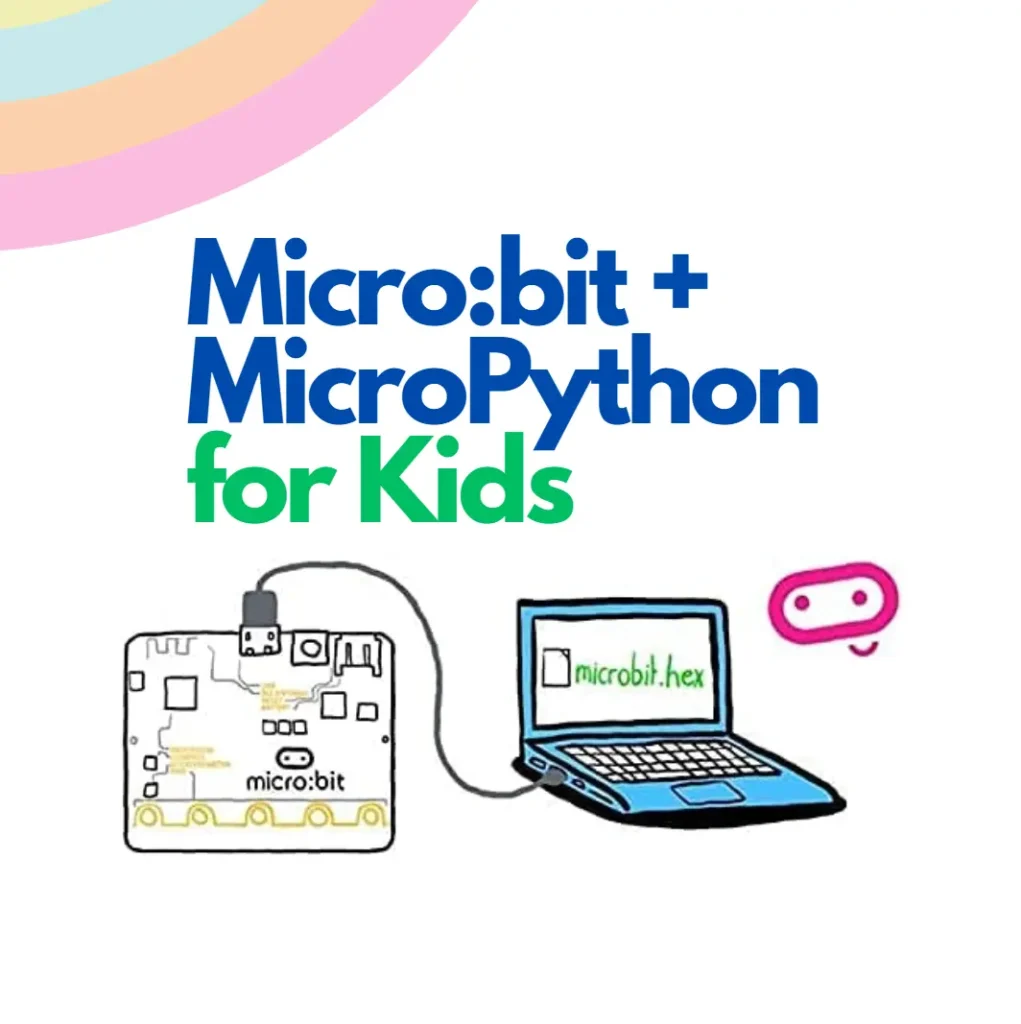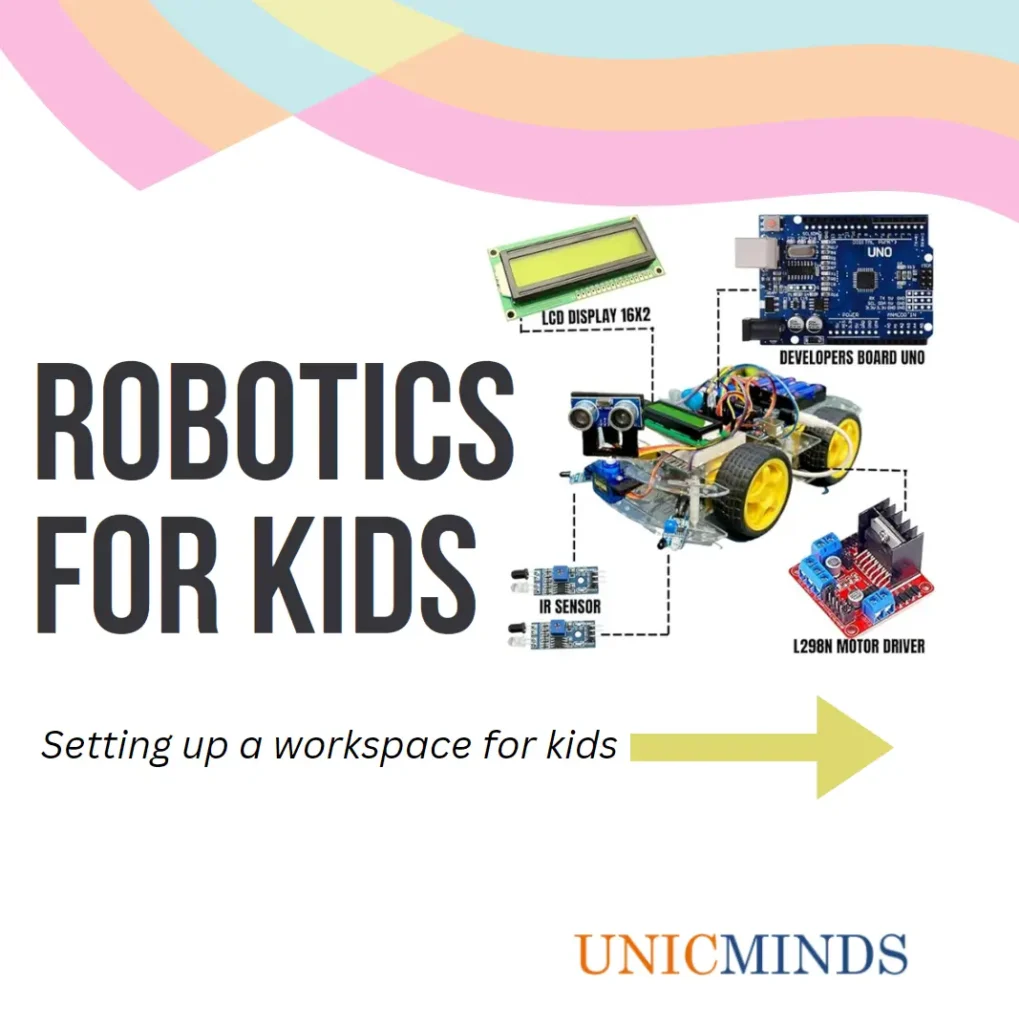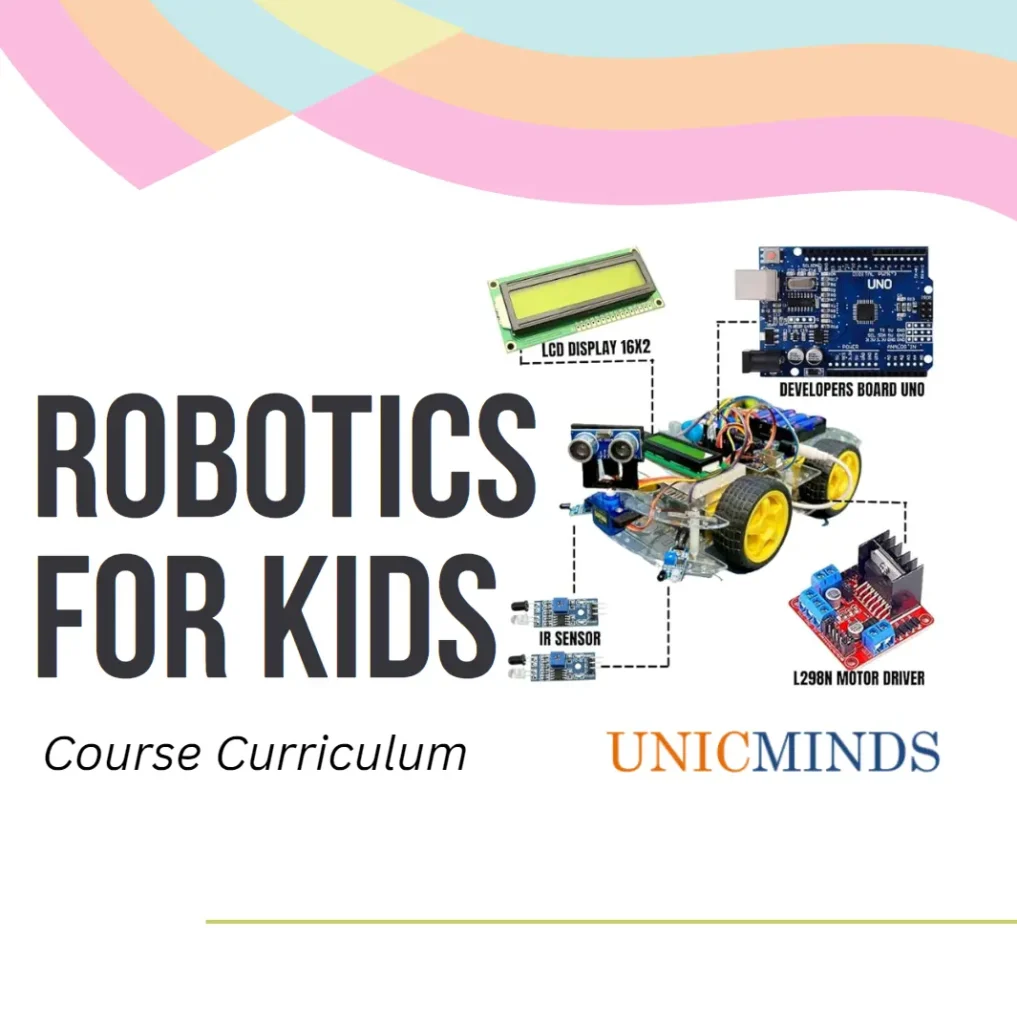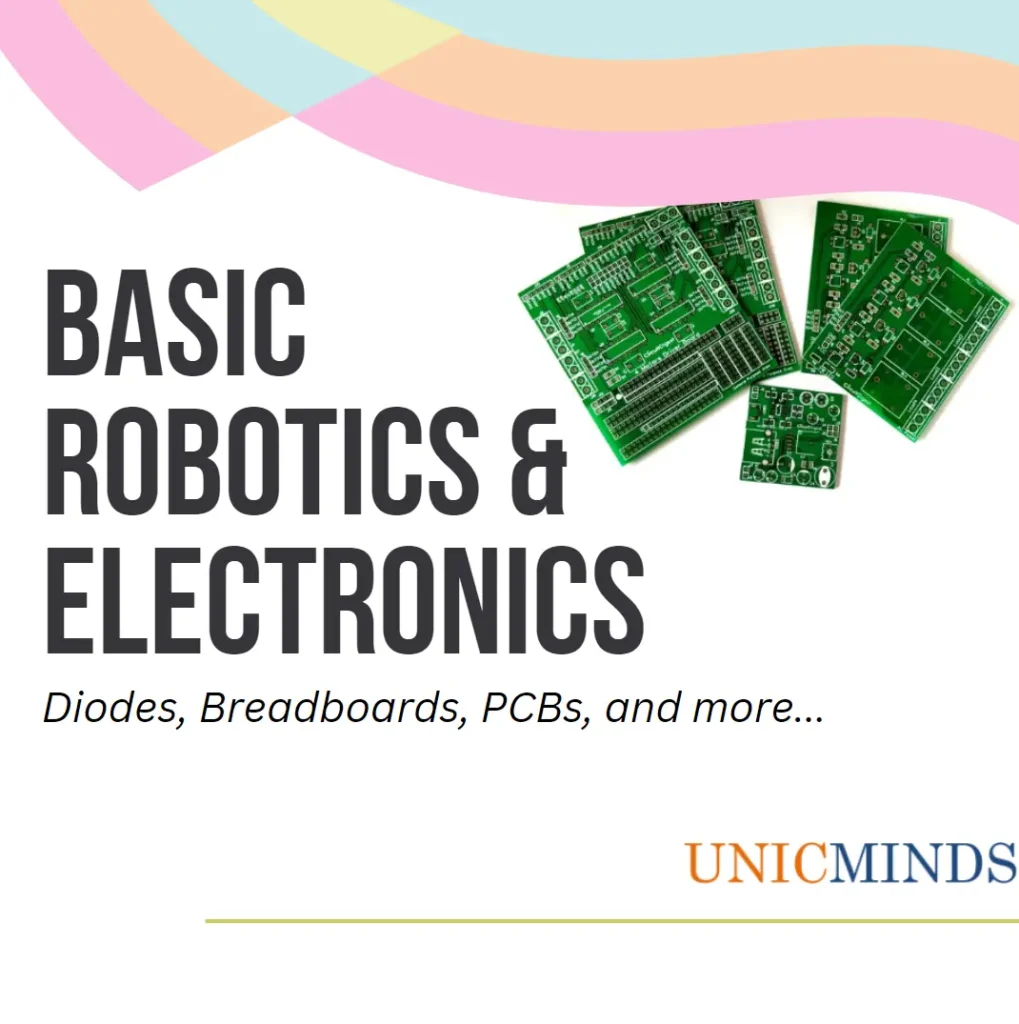Just like Arduino and RaspberryPi, Microbit is a microcontroller that is designed by the BBC to specifically introduce STEM education and programming to kids. Microbit is denoted as micro:bit. Microbit runs a special version of Python called the MicroPython.
What is the micro:bit?
The micro:bit is a small, programmable computer that has been designed to inspire children and young people to learn about programming and electronics in a practical and fun way.
The size of this microcontroller is smaller than a credit card, and it is the simplest among all the microcontrollers available for children to easily learn, program, and build. You can use the Mu Python Editor to write the program and upload into the controller.
But, what is a Microcontroller?
A microcontroller is a compact integrated circuit designed to govern a specific operation in an embedded system. A typical microcontroller includes a processor, memory and input/output (I/O) peripherals on a single chip. Sometimes referred to as an embedded controller or microcontroller unit (MCU), microcontrollers are found in vehicles, robots, office machines, medical devices, mobile radio transceivers, vending machines and home appliances, among other devices. They are essentially simple miniature personal computers (PCs) designed to control small features of a larger component, without a complex front-end operating system (OS). Examples of microcontrollers are: Arduino, RaspberryPi, and Micro:Bit.

Following is a brief visual description of the micro:bit chip.
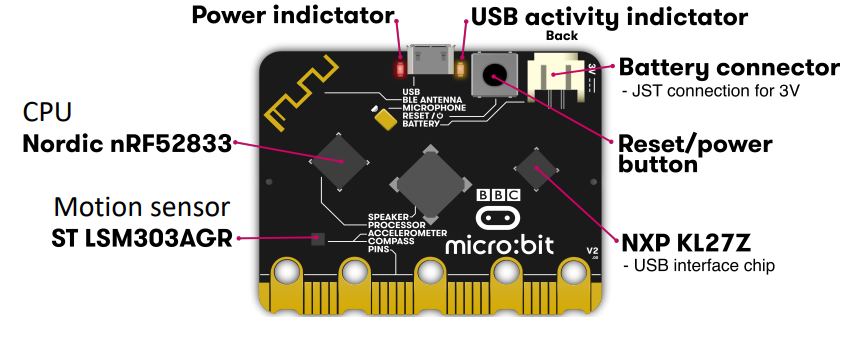
There are endless amounts of free projects, lesson plans, and activities to try, so there is every reason to start your micro:bit journey today. Read about the first three micro:bit projects with demo videos here.
Micro:bit Chip Features
The device has connectors on the board, including five inputs and outputs (I/O). These features allow you to connect the micro: bit to other sensors or devices. Also, you can power the microcontroller with double AA batteries.
So, here are the physical components of the micro: bit development board:
- USB interface
- Connection pins
- Wireless communication (radio and Bluetooth)
- Reset button
- Twenty-five programmable LEDs
- Light and temperature sensors
- Two buttons you can easily program with A and B labels
- Motion sensors, including compasses and accelerometers
It supports four programming languages as follows
- MicroPython: a text-based editor that is a smaller version of the Python language.
- CodeKingdoms Javascript: a visual GUI that supports drag & drop programming.
- Microsoft Touch Develop – a text based language supported by micro: bit.
- Block Editor: a block-based visual system supported by micro: bit.
Few Projects that kids do in Python + micro:bit class
Here is a list of a few projects that kids do using Python and micro:bit controller.
- Micro:bit Compass
- Sunlight Sensor
- Sound Meter
- Scrolling Name Badge
- Step Counter
Hope this is useful, and excites you enough to learn micro:bit + Python.
You may like to read: Arduino Robotics Course for Kids