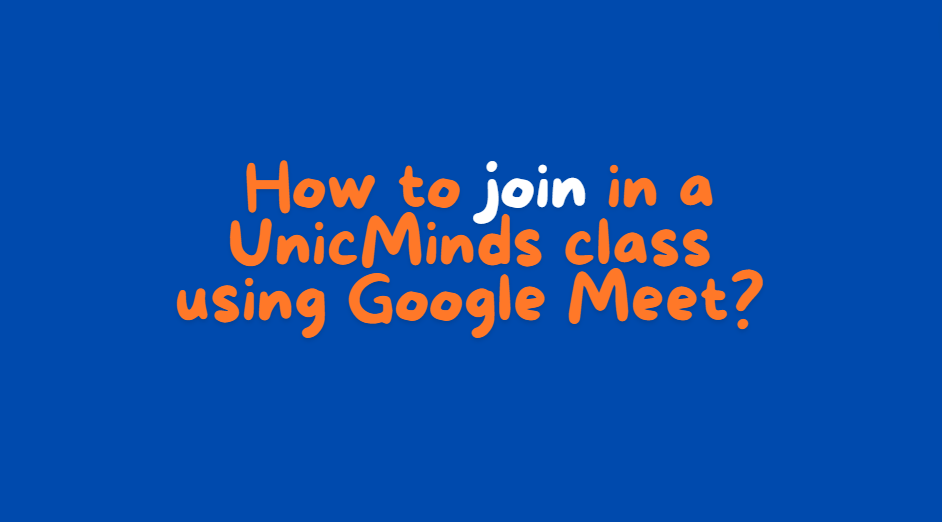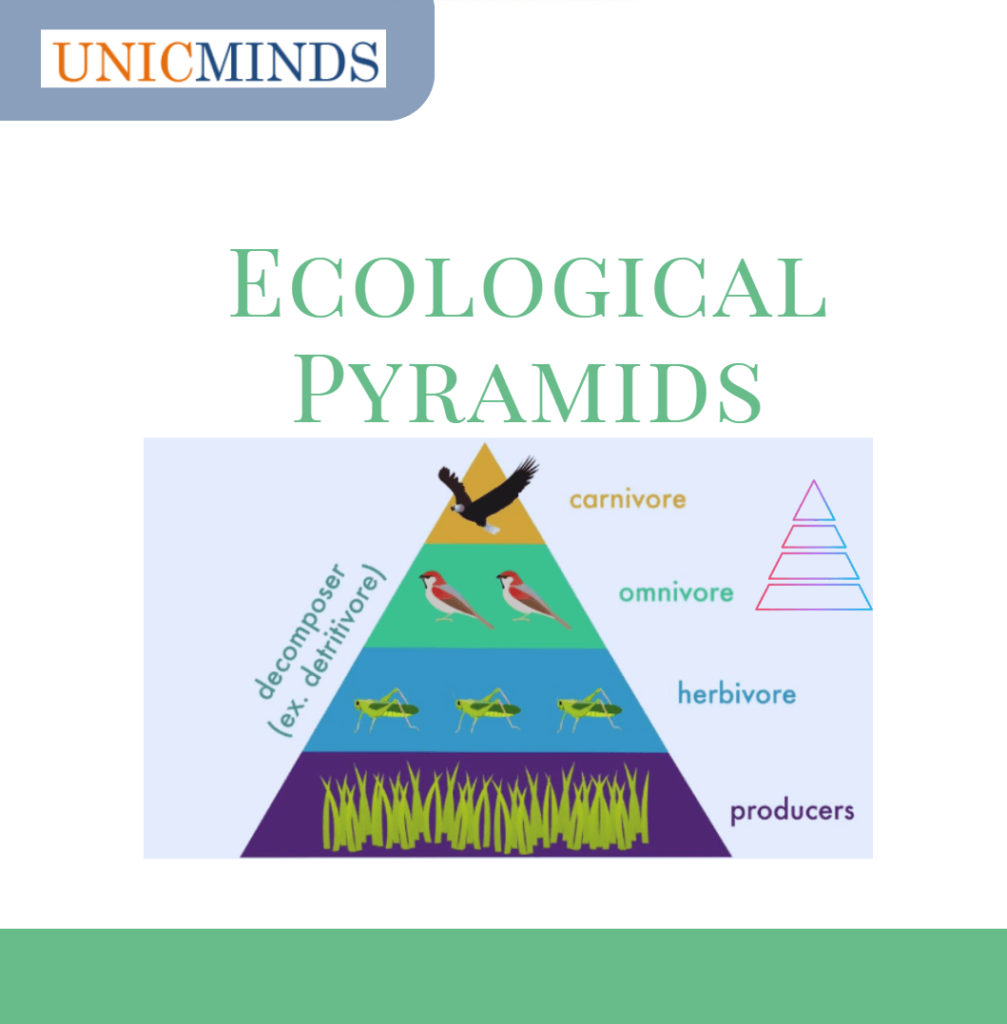Joining online classes on UnicMinds using Google Meet is easy.
Step 1: Open your Gmail
Step 2: Click on the Calendar icon on the right, and look for your class meeting
Step 3: Click on the meeting, and click on “Join with Google Meet” to join the class.
If you’re new to Google products, you may find the below video guide helpful.
Hope you find this useful, thank you.
You may like to read: How Early is too early to teach coding to kids?, Online Math Classes, & Respect Multiple Intelligences