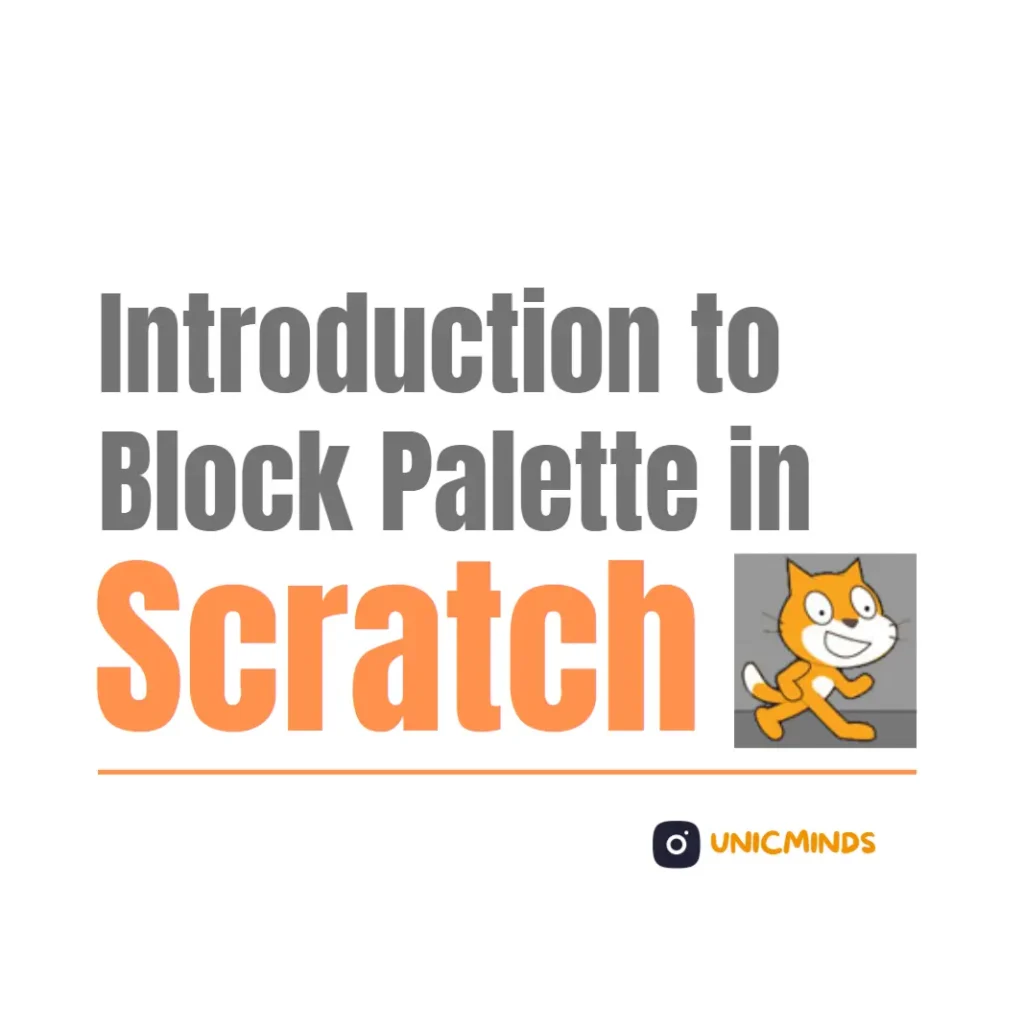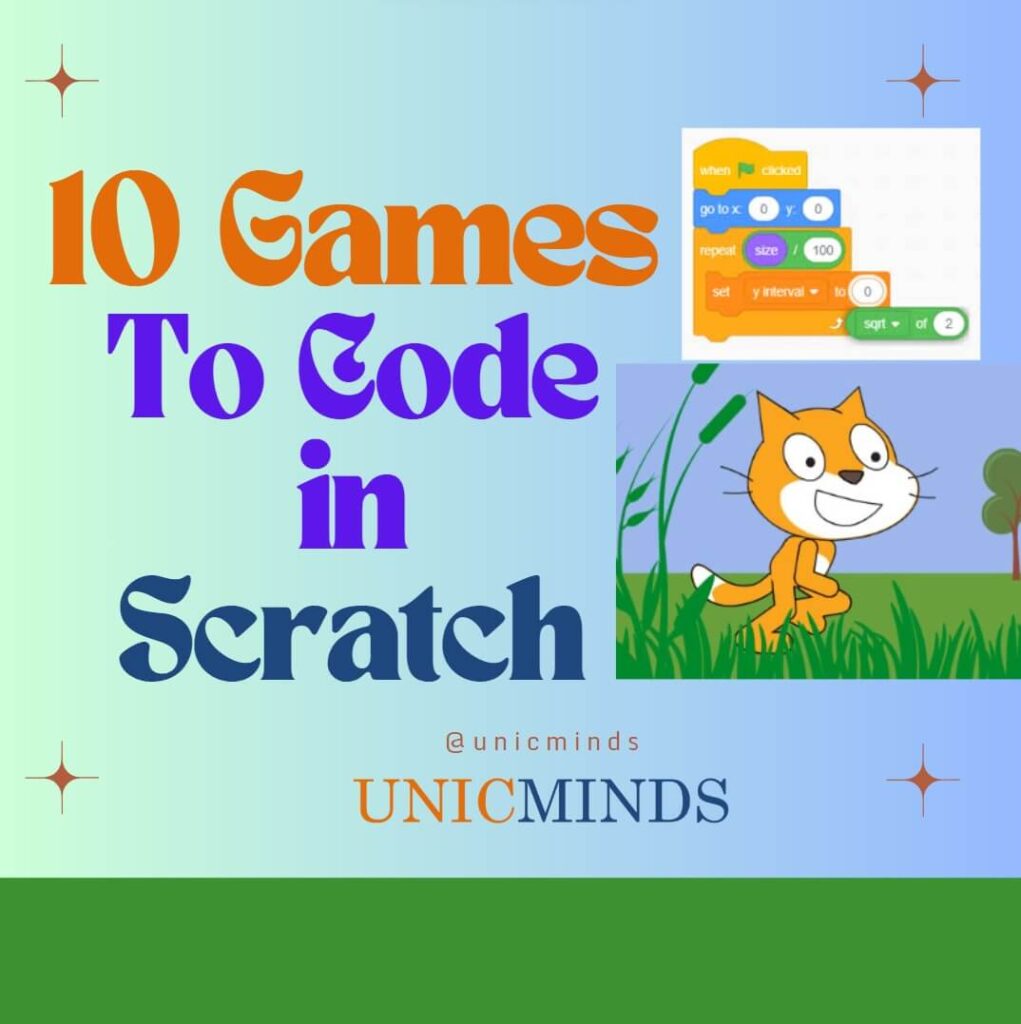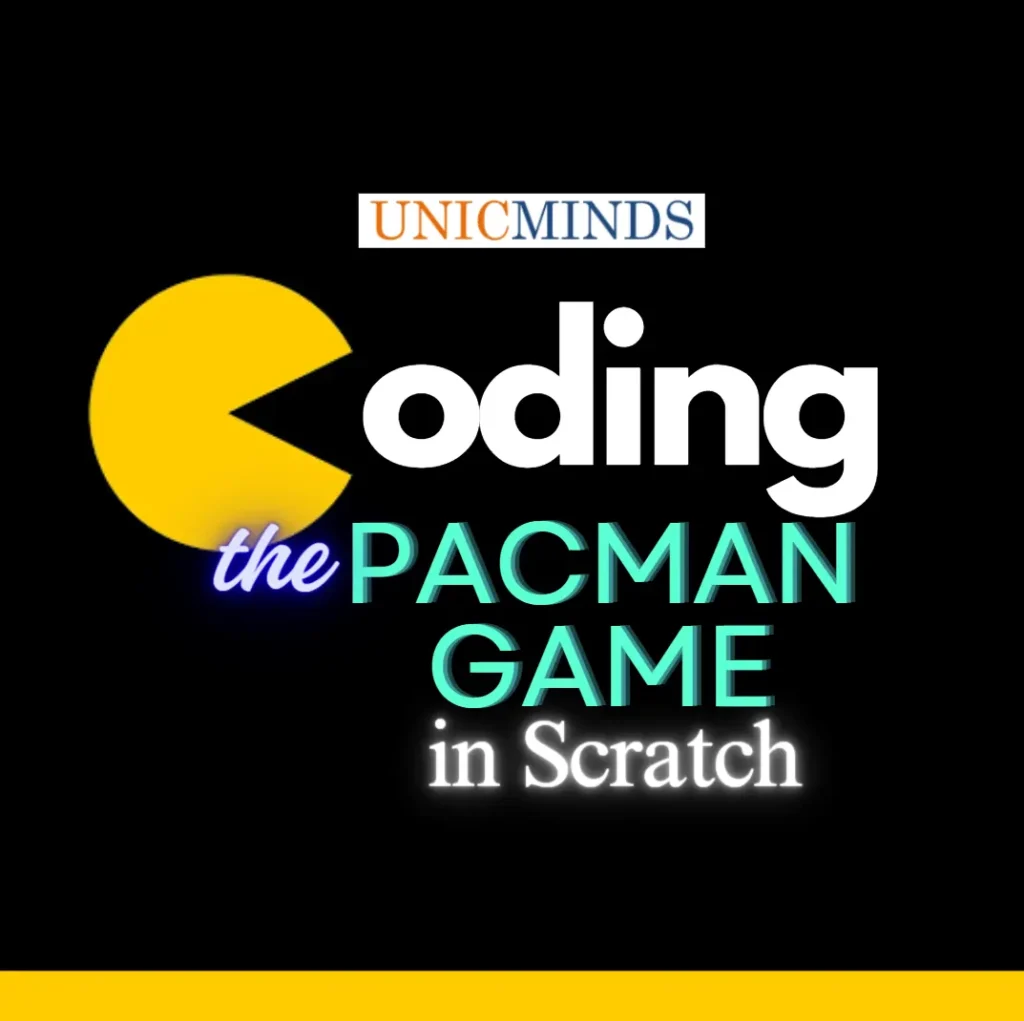As shown in the below picture, the block palette is the area of the Scratch screen where different script blocks are available. The different types of script blocks include: motion, control, looks, sensing, sound, operators, pen, and variables. It is an area of the graphical user interface located between the stage, sprite pane and scripting area. Blocks palette displays the list of blocks available under that specific category.
Once you select, for example, motion block, then you have all the code scripts available under that category. Similarly, for control block, looks block and other blocks.
- Motion – controls the up, down, left, right, and rotation movement of the sprites.
- Control – allows you to specify things such as what starts and stops your sprites, how you can move the object, conditional operators such as if/then and repetition.
- Looks – affects the appearance of your sprite such as color and costume.
- Sensing – controls to sense if your sprite is touching the edge, another color, another sprite, at a specific X or Y coordinate, the sound volume, etc.
- Sound – control sounds, pitches, and volume.
- Operators – Logic operators including tools to perform match functions, select a random number, greater than, less than, equal to, etc.
- Pen – pen functions allow you to draw lines and objects on the stage.
- Variables – create variables to hold numbers or text.
Hope this is useful, thank you.
You may like to read: Scratch Coding Quiz, Scratch Projects – Step by Step, & Coding a Pacman Game in Scratch