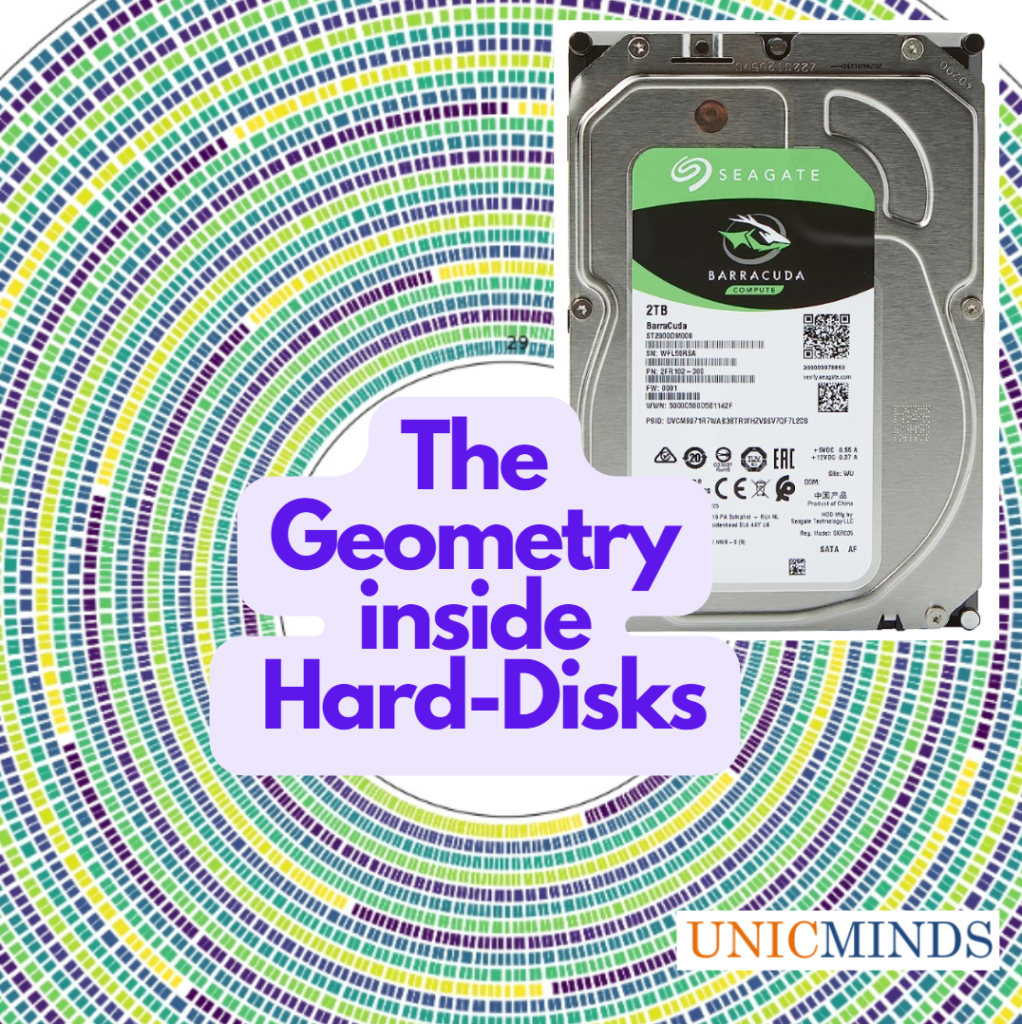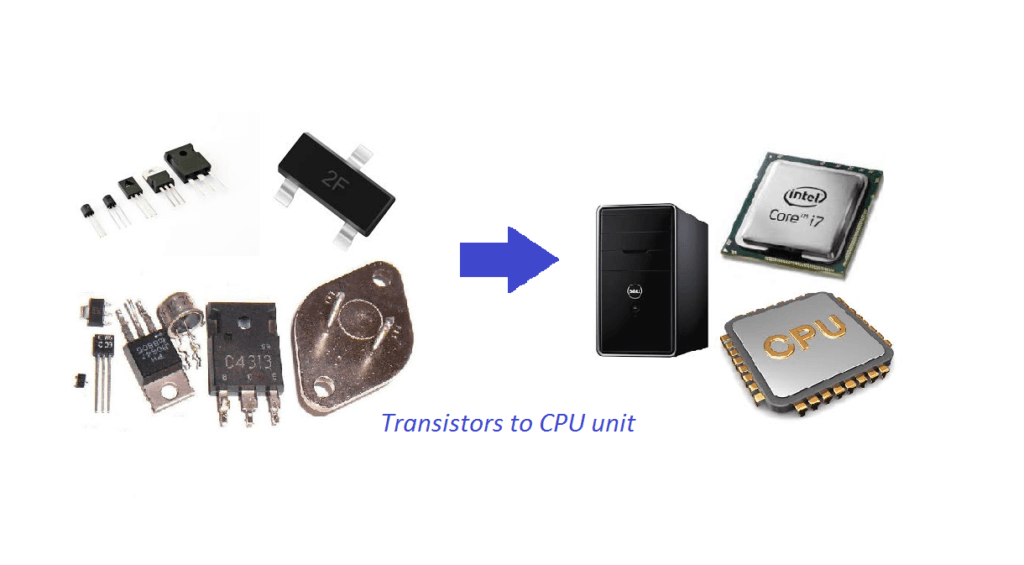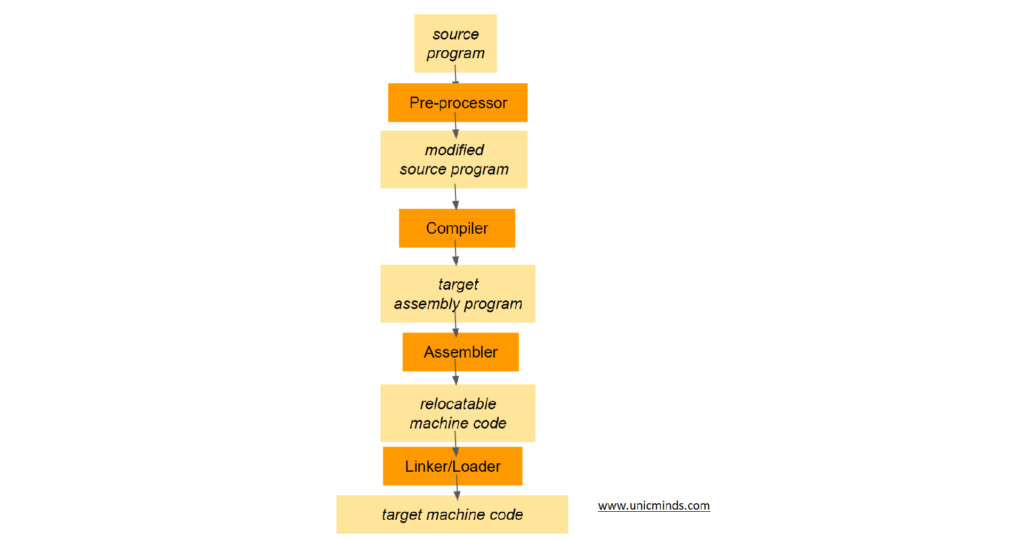Today, hard-drives or hard-disks store an incredible amount of data. I remember when I did my computer-science engineering, my hard-disk was 2GB and my RAM was 32MB. Today, in the 3.5 inch disk, we store tera bytes of data – that is how fast things have changed in two decades. Below is a Seagate hard-drive which is 3.5 inch in size and stores 2TB of data.
Inside the Hard-Disk
The inside of a hard disk looks like the below with the magnetic disks accessed by a movable stack of disk heads. The disk head can scan a track and a specific sector as shown below. For each of the disks there will be one head that can access that disk.
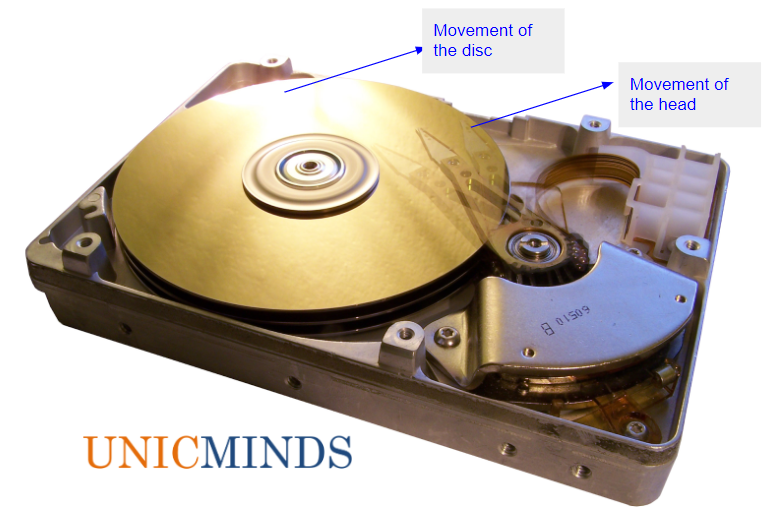
Accessing the sectors across the disk
If you want to read a complete track, then the disk has to be rotated completely for one full circle. The track is divided into sectors as shown below. In reality there will be billions of sectors in a hard-drive. Cylinders don’t exist in the modern hard-drives anymore. Each sector will be 512 bytes, and each track has a range of sectors from 50 to 500.
Boot Sector, MBR and Boot Loader
Although many sectors exist on a hard-disk, the first sector is always the boot sector. This sector contains codes that the computer uses to start the machine. The boot sector is also referred to as the Master Boot Record (MBR). The total size of the MBR is 512 bytes, which contains the bootloader program and disk partitioning information. There are different types of bootloaders (GRUB for Linux, SysLinux, Microsoft WinCE, VxWorks, and more). The MBR contains a partition table, which stores information on which primary partitions have been created on the hard disk so that it can then use this information to start the machine. By using the partition table in the MBR, the computer can understand how the hard disk is organized before actually starting the operating system that will interact with it. Once it determines how partitions are set up on the machine, it can then provide this information to the operating system.
To learn more about computer-science and coding, take our online classes for kids. Even if you’re learning coding from us, we will also impart practical, applicable, and vital computer-science knowledge that is important for kids. Book a free computer-science trial class here.
Hope this is useful, thank you.
You may like to read: Top 10 Roblox One Piece Games, Network Basics – Ping and Traceroute, & How Coding Promotes Critical Thinking in Kids