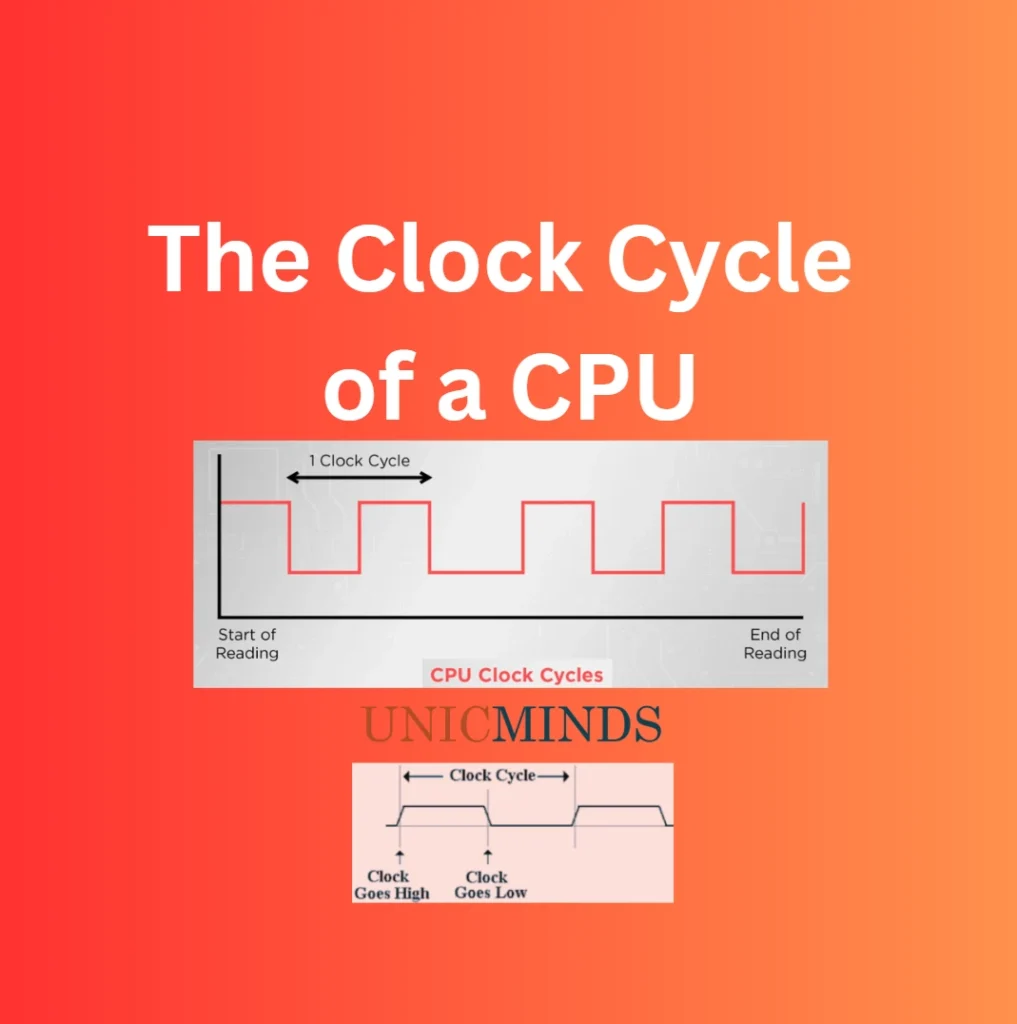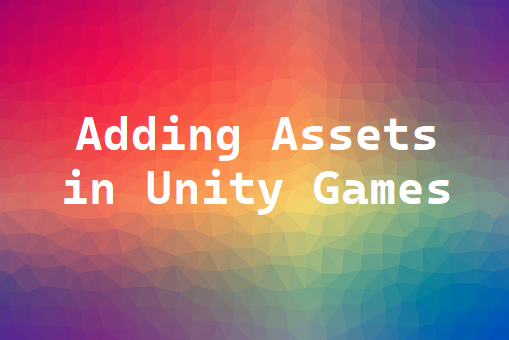A clock cycle, also known as a machine cycle or a clock tick, is the basic unit of time in a computer’s central processing unit (CPU). It represents one complete operation of the CPU, including fetching, decoding, executing, and storing data.
A CPU with a clock speed of 3.2 GHz executes 3.2 billion cycles per second. During each cycle, billions of transistors within the processor open and close. This is how the CPU executes the calculations contained in the instructions it receives.
However, this is not the speed of your processor. 3.2GHz isn’t “processor speed”, it’s “clock frequency”. Clock frequency is not a useful indicator of processor performance unless you’re comparing two processors with a very similar design. To compare the performance of different processors based on different architectures, you should use benchmarks which directly measure a processor’s speed/performance.
Clock speed or Clock rate or Clock frequency e is not a metric for the performance of a processor. Clock rate only tells how often the clock signal inside the processor chip goes up and down. What the processor does when that clock signal goes up depends totally on the microarchitecture of the processor. For example, a modern Apple M1 processor running at 2.5 GHz clock speed is many times faster than an old Pentium 4 processor running at 3.8 GHz clock speed.
Sometimes, multiple instructions are completed in a single clock cycle; in other cases, one instruction might be handled over multiple clock cycles. Since different CPU designs handle instructions differently, it’s best to compare clock speeds within the same CPU brand and generation.
For example, a CPU with a higher clock speed from five years ago might be outperformed by a new CPU with a lower clock speed, as the newer architecture deals with instructions more efficiently.
Recent features like the Intel® Thread Director allow the latest gen Intel processors to intelligently distribute workloads to multiple cores. That’s one reason why newer processors often outperform older ones on benchmark tests even when they have similar clock speeds. Within the same generation of CPUs, a processor with a higher clock speed will generally outperform a processor with a lower clock speed across many applications. This is why it’s important to compare processors from the same brand and generation.
A few FAQs on Clock Cycle
What is a clock cycle?
A clock cycle, also known as a machine cycle or a clock tick, is the basic unit of time in a computer’s central processing unit (CPU). It represents one complete operation of the CPU, including fetching, decoding, executing, and storing data. During each clock cycle, the CPU performs a series of tasks to execute instructions and process data.
How does a clock cycle work?
The clock cycle is driven by an internal clock signal within the central processing unit (CPU). This signal synchronizes the operations of different components, ensuring they work together in a coordinated manner. The clock signal oscillates between high and low states, creating a regular rhythm. Each rising and falling edge of the clock signal represents one clock cycle, during which the CPU performs specific actions.
What happens during a clock cycle?
In a typical clock cycle, the central processing unit (CPU) goes through several steps to execute an instruction. These steps include fetching the instruction from memory, decoding the instruction to determine its operation, executing the operation, and storing the result if necessary. Each of these steps is synchronized with the clock signal, allowing the CPU to process instructions at a consistent pace.
Why is the clock cycle important in computing?
The clock cycle is crucial in computing because it determines the speed at which the central processing unit (CPU) can execute instructions. A faster clock cycle allows the CPU to process more instructions per second, leading to improved performance. It sets the maximum frequency at which the CPU can operate and affects the overall speed and efficiency of a computer system.
How is the clock cycle measured?
The clock cycle is measured in hertz (Hz), which represents the number of cycles per second. For example, a clock speed of 2.5 GHz means that the central processing unit (CPU) can perform 2.5 billion clock cycles per second. The higher the clock speed, the more instructions the CPU can execute in each amount of time.
What is the relationship between clock speed and performance?
Generally, a higher clock speed leads to better performance. A central processing unit (CPU) with a higher clock speed can execute instructions faster, resulting in quicker response times and improved computing power. However, other factors like the number of cores, cache size, and architecture also influence overall performance, so it’s important to consider these factors alongside clock speed.
How does clock speed affect power consumption?
Higher clock speeds generally result in increased power consumption. As the clock speed increases, the central processing unit (CPU) uses more power to perform operations at a faster rate. This can lead to higher energy consumption, increased heat generation, and potentially the need for more robust cooling solutions to maintain optimal operating temperatures.
Does every component in a computer follow the same clock cycle?
No, different components in a computer system may have their own clock cycles. While the central processing unit (CPU) has its dedicated clock cycle, other components such as memory, graphics cards, and storage devices may operate on different clock cycles. These cycles are often synchronized with the CPU to ensure smooth communication and data transfer between components.
What is the relationship between clock cycles and instruction execution time?
Clock cycles and instruction execution time are directly related. The number of clock cycles required to execute an instruction is known as the clock cycle count. The instruction execution time depends on the clock cycle count and the clock speed. The faster the clock speed or the fewer clock cycles required, the shorter the instruction execution time.
Hope this is useful, thank you.
You may like to read: Google Dorking Explained With Examples, Intrusion Detection Systems, & The Logic of an Anti-Virus Software
References:
- intel.com
- lenovo.com