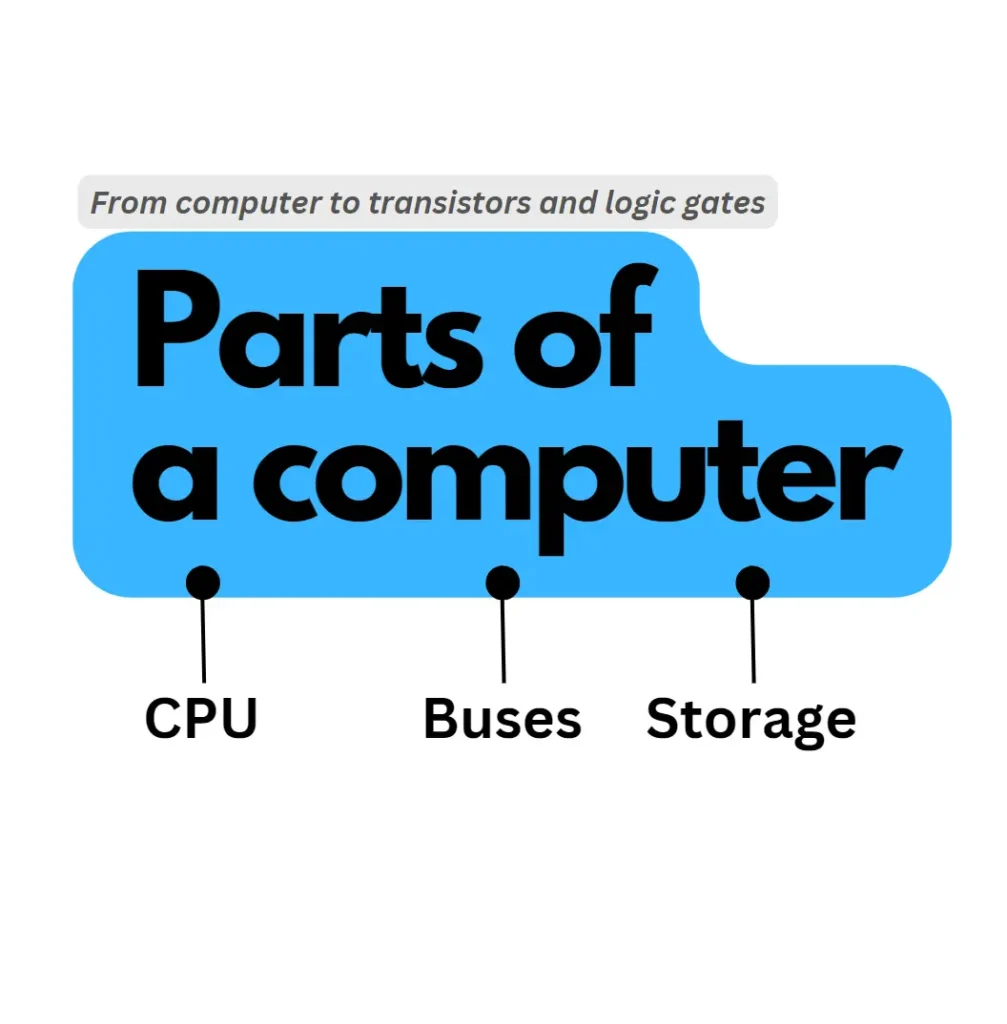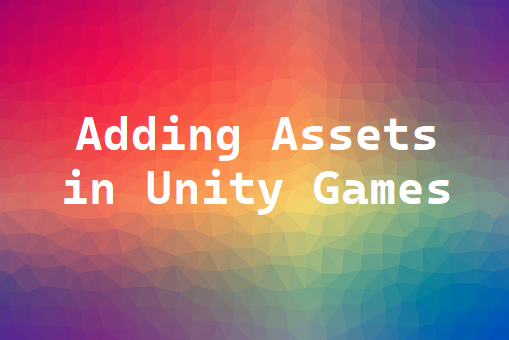Almost all of us use a computer, but not many understand what is really happening inside. A computer can come in many shapes and sizes. A computer has some basic essential parts and you most likely would’ve heard those names. The shapes and sizes of computer parts are continuously changing, and hence it is not a particular shape and size that you can identify for a computer part and stick to that knowledge for lifetime.
At its minimum, a computer needs an input unit, a processing unit, and an output unit. Essentially, this is what a computer does, after all. It takes an input, processes the input, and provides an output. But, it is not necessary that a computer has only one input unit and one processing unit and one output unit. A computer can have many of these units, but we need to understand them in detail and then understand the various types of these units.
A computer takes an input and processes it, but before that, it needs to store the input somewhere. So, a computer needs storage and memory. So, you need storage such as primary storage and secondary storage. Primary storage is something that is connected to the processor to facilitate fast access times and Secondary storage is something like a hard-disk which is externally connected and has slow access times. A good example of primary storage are Random Access Memory (RAM) and Cache Memory.
Similarly, a computer needs to display the output or write the output somewhere. So, we may need a display screen. On the same lines, we need a keyboard and mouse as input devices.
But, all these devices have to be able to be connected. If we have to connect them through wires, then the computer would be of the size of a car. So, we need something efficient on which all these devices such as processor, RAM, etc. can rest. Hence, we need a board which has circuit connections on it and that is called a motherboard or a printed circuit board (PCB).
In the CPU socket above, we fit in the Intel or AMD processor. Each processor, while just a small piece, has billions of transistors. The most important parts of a processor are the Arithmetic Logic Unit (ALU) and the Control Unit (CU). The core part of a processor is the set of ALUs and the Control Unit. All the arithmetic and logical operations are performed in the ALU. The Control Unit (CU) fetches the instructions from the memory and facilitates their execution.
A processor is required to process all of these instructions and data, but the processor doesn’t have the time to keep fetching whatever it needs from the RAM or Hard-disk. It is akin to going to the market every time you need some vegetables to cook. So, an efficient way is to buy at once what you may frequently need and keep them in the refrigerator. The processor’s refrigerator is cache memory and registers. The processor keeps a bunch of memory around it very very closely within the processor itself (just like how the fridge is within the kitchen) and accesses these instructions and data fast. These registers will be data registers and instruction registers that tell the processor what instruction to process. Instruction Register (IR) is the register that holds the current instruction being executed , Program Counter (PC) is the program counter register that keeps track of the memory address of the next instruction that needs to be executed. Memory Data Register (MDR) holds the data being transferred from other storage. Memory Address Register (MAR) is the register which stores addresses where CPU is sending data or receiving data from. These various registers are formed from logic gates at the core.
The ALU itself is made of multiple multiplexers and full adder circuits. This is how the processor is built and one may wonder how many circuits are in such a small 1.2 inch by 1.2 inch chip like the below. The answer is transistors for it is transistors that make the processor and the continuously reduced size of transistors. Learn more about how transistors become the CPU.
All these core parts when put on the motherboard, different types of input are processed and the processor makes the output in different forms. The output can be in the form of audio, display, DVD output, and any medium. These output forms are connected to devices such as display panels, audio output, DVD output, etc. We connect these output devices using available ports on the motherboard, then we are able to see, listen and process the output in various forms that a human can understand and appreciate.
Now, all computers need not have all the above. For example, your washing machine is also a small computer and so is your television. As you might’ve guessed, they’re still devices that process input and display output, and they do a limited set of functions. So, you will need a PCB, you will need a small microcontroller instead of a microprocessor and again a little bit of memory to handle all the instructions, data, and control. Essentially, all computers will be a variation form of the above.
Hope this post is useful to provide a basic understanding of the construction of a computer, thank you.
You may like to read: Excel VBA Macro Programming for Kids, Parenting Styles for Parents, and the Geometry inside Hard-disks.