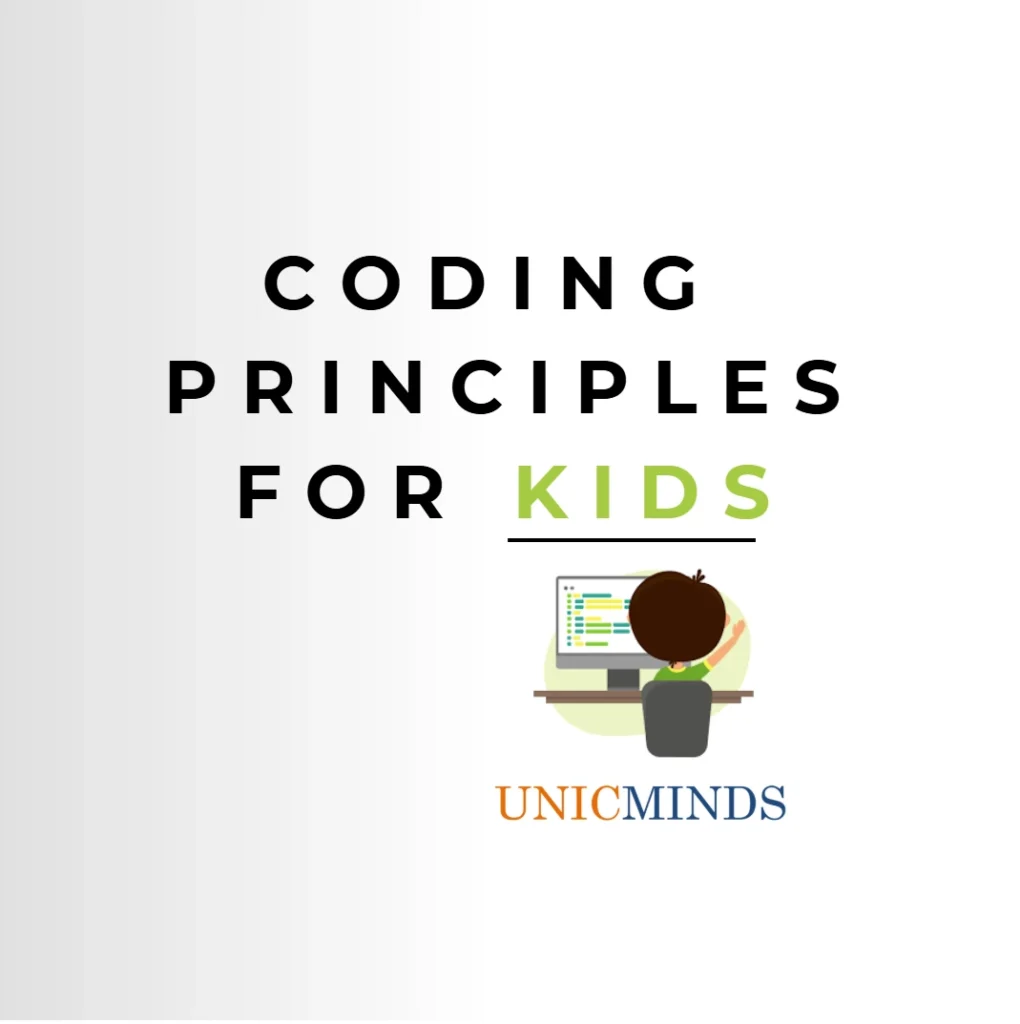As a top coding school for kids, we ensure that when children are learning a new programming language they have the right basics. For example, the absolute basics on variables, declarations, data types, input, output, operators, loops, conditional statements, and arrays. Children learning coding with UnicMinds practice multiple programming exercises in classwork and homework during the tenure of the course, and will easily complete more than hundred programs of different types only in classwork exercises.
When children complete our coding courses, they will not only be comfortable with various basics and intermediate level concepts of programming, but also know how to write a clean and readable code. As they say, a good programmer writes code that other humans can understand. In this post, we shall see the basic principles that we teach children so that they carry these principles wherever they move on in life and continue the good practice of writing code.
Proper Messaging
Children tend to not put proper messages in input and output, and for any instructions involved for the user. They tend to think – “Oh I know what to enter here”. We always tell them that you’re not designing or writing the program for yourself. Imagine if your friend runs this program and he or she may not have a clue what to enter here. So, writing clear messaging is important for others to use the program as desired.
Meaningful Naming (preferably with the Hungarian Notation)
Give proper relevant names to variables, classes, objects, functions, and other constructs in the program. This way even after you revisit the code after six months, you will be able to understand from the naming conventions what the program is doing very easily.
Maintain clean and intuitive design
Again children tend to design a little bit here and there when they start initially. We emphasise on clean design, for example to put the logout button where expected, play sync a sound when a character dies in the game, or some new additional points are rewarded. Children slowly start to get an intuitive sense of it and develop good programs with clean and intuitive UI. This helps them also build a lot of intuitive intelligence for technology and user experience.
Maintain Good Indentation in Code
The right indentation is important to make the code easy to understand and to avoid unnecessary errors. Ensure all the open brackets are closed properly.
Comments
Comment your code – comment what the functions are doing, comment what the class is doing, and comment on important data structures used. Comment on exit criteria in loop and comment on any specific logic that gives more insight about your code. This helps outsiders and yourself to very easily understand what the piece of code is doing and why. Anticipate what problems readers may have in understanding the code and explain that in your code.
Single Purpose
Ensure your functions and classes have a single purpose. Don’t write code that does multiple things in one structure like a class or a function. Because this really confuses the hell out of the reader later and it is not efficient code too. So, always stick to two different functions or constructs to write for two different purposes. And make all programming constructs to serve only one single purpose.
Separate declarations and definitions
Separate your declarations and definitions in your program. Keep all your declarations at one place and then define them separately. This way the program looks very clean and is not prone to errors.
At UnicMinds, we emphasise on good transferable basics of programming for children in all our courses. We provide a range of coding courses from Scratch to Java programming for kids, and from AI for Kids to Computer Mathematics for Kids. In all these courses, There are more than 20 coding courses for kids and teens of all age groups – Scratch, Java for Kids, Unity, Python, Arduino and many more as shown below.
Hope this is useful, thank you.
You may like to read: Hour of Code for Kids, Nurturing Curiosity in Children, & Robotics for Kids