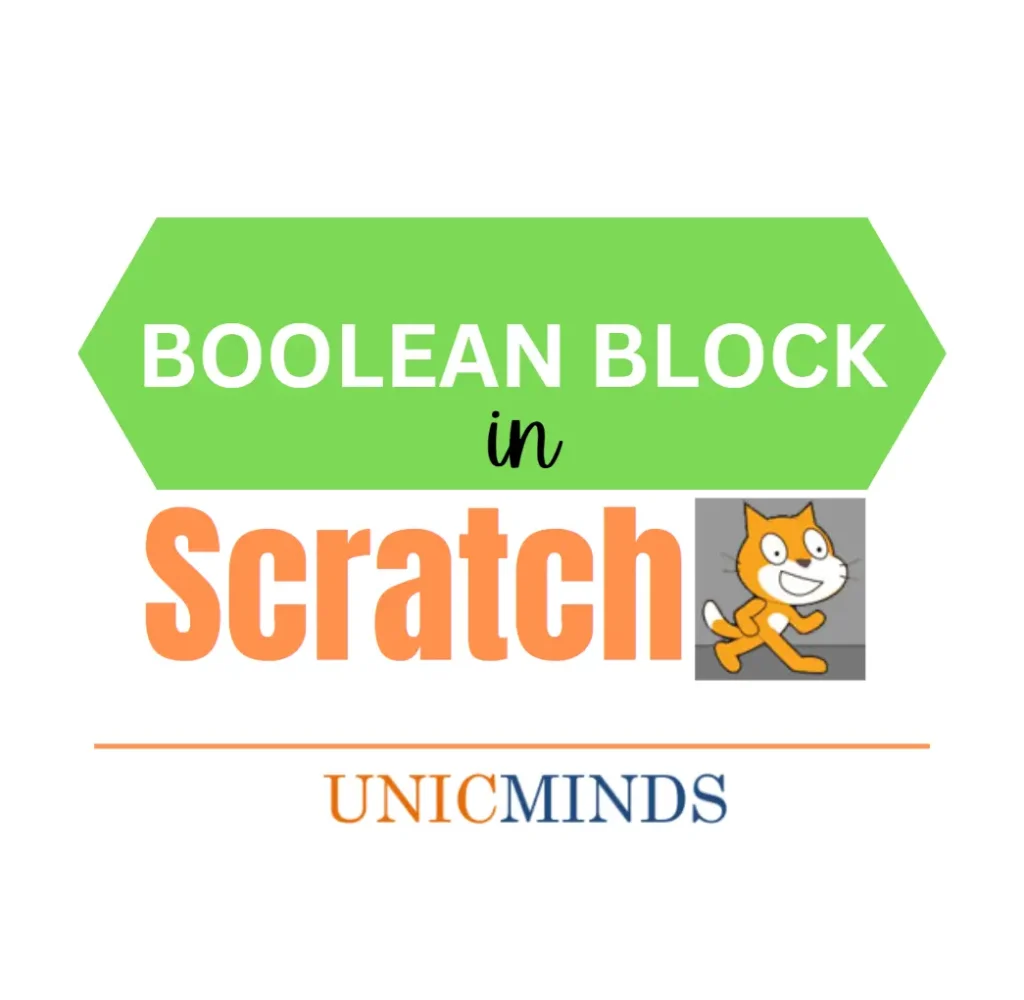Boolean blocks are hexagonal blocks that are used inside other blocks. Boolean blocks can be either true or false (1 or 0). These are questions that we can say “Yes” or “No”. The shape of these blocks is like an horizontally expanded hexagon.
You may have also heard the term Boolean statement, which refers to a statement that evaluates to either true or false.
What’s the difference between a Boolean and a Boolean statement?
A Boolean simply contains the value true or false, whereas a Boolean statement evaluates to either true or false. To better understand, let’s look at the following examples of a Boolean statement: boolean statements that look for specific conditions such as – is the mouse down? One can only say yes/no to that statement. Similarly, whether a mathematical operation is correct or not?
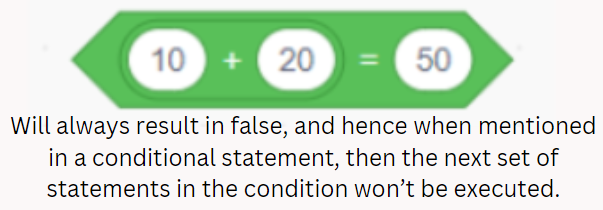
What are Boolean blocks used for?
They are used to control the flow of execution logic in the program. If you don’t want the control of the program to go into an area of code, then you put that code within the conditional with a boolean as above “10 + 20 = 50”. Because it will always result in a false, the control will never go inside.
Booleans are used in control flow statements such as below to control the flow of the execution of the program.
The hexagonal cut out in the above control statements is where you can put the boolean block as shown below.
In this program, the Scratch Cat will say “Hmmm..” because the Boolean statement “10+20=30” will evaluate to be true.
In this program, the Scratch Cat won’t do anything, because the Boolean statement “10+20=50” will evaluate to be false.
In summary, boolean blocks are an important part of programming in Scratch and they control the execution flow as they’re used within control flow statements. Boolean blocks are used when we have to check for specific conditions or check for specific values.
Hope this is useful, thank you.
You may like to read: Scratch Projects Step by Step, Event Blocks in Scratch Programming, & Scratch Coding Quiz for Kids